Software:
$ e /u01/app/oracle/product/10.2.0/db_1/network/admin/listener.ora
SID_LIST_LISTENER =
LISTENER =
(SID_LIST =
(SID_DESC =
(SID_NAME = ETMCDB)
(ORACLE_HOME = /u01/app/oracle/product/10.2.0/db_1)
(SID_NAME = ETMCDB)
# (PROGRAM = extproc)
)
)
(DESCRIPTION_LIST =
(DESCRIPTION =
(ADDRESS = (PROTOCOL = IPC)(KEY = EXTPROC1))
(ADDRESS = (PROTOCOL = TCP)(HOST = 10.0.1.106)(PORT = 1521))
)
)
e D:\oracle\product\10.2.0\client_1\NETWORK\ADMIN\tnsnames.ora
Link_Ora =
(DESCRIPTION =
(ADDRESS_LIST =
(ADDRESS = (PROTOCOL = TCP)(HOST = 10.0.1.106)(PORT = 1521))
)
(CONNECT_DATA =
(SERVICE_NAME = ETMCDB)
)
)
……………………………………
D:\oracle\product\10.2.0\client_1\BIN>tnsping Link_Ora
TNS Ping Utility for 32-bit Windows: Version 10.2.0.1.0 – Production on …………………………
D:\oracle\product\10.2.0\client_1\BIN>sqlplus system/oracle@Link_Ora
4. DB_Link in SQL Server
SQL*Plus: Release 10.2.0.1.0 – Production on …………………………
Oracle Database 10g Enterprise Edition Release 10.2.0.1.0 – Production
With the Partitioning, OLAP and Data Mining options
SQL>
Start –> Control Panel–> Services: to make sure “Distributed Transaction Coordinator” is starting
Start –> Control Panel –> Computer Management –> ODBC –> Tab (User DNS or System DNS) –> Add (Microsoft ODBC for oracle) –> Name (Same as the name in tnsnames.ora:Link_Ora) –> Server name (Same as the name in tnsnames.ora:Link_Ora)–>Finish
In General Tab
Name:
Other Data Source
Link: Microsoft OLE DB Provider for Oracle
Product name: Oracle
Data_Source: the Name in ODBC Link_Ora(step 3)
User ID=username;Password=userpasswd or UID=username;PWD=userpasswd (the username / password in Oracle)
In Security Tab:
Or to use SQL:
or
‘Link_Ora‘,’false’,null,’rmtuser‘,’rmtpassword‘
DEL:
Testing:
SELECT * FROM openquery(OraTest,’SELECT * FROM OraTest.ERP.BAS_ITEM_CLASS ‘)
Ref:
http://www.cnblogs.com/studyzy/archive/2006/12/08/690307.html
http://space.itpub.net/?uid-7728585-action-viewspace-itemid-470225
转载请注明:IT运维空间 » Tomcat » Oracle与SQL Server的数据库连接

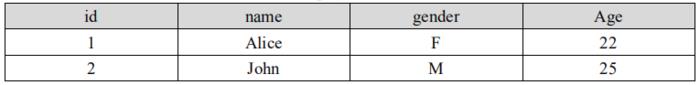
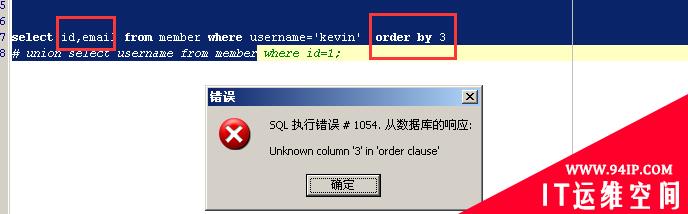




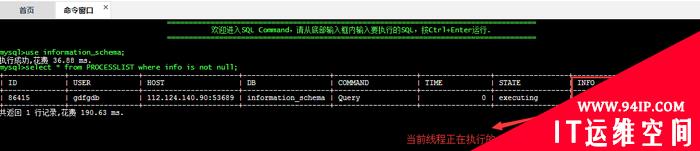










发表评论