1.控制节点安装
[root@linux-node1 ~]# yum install -y openstack-nova-api openstack-nova-placement-api \
openstack-nova-conductor openstack-nova-console \
openstack-nova-novncproxy openstack-nova-scheduler
2.数据库配置
[root@linux-node1 ~]# vim /etc/nova/nova.conf
[api_database]
connection= mysql+pymysql://nova:nova@192.168.56.11/nova_api
[database]
connection= mysql+pymysql://nova:nova@192.168.56.11/nova
3.RabbitMQ配置
[root@linux-node1 ~]# vim /etc/nova/nova.conf
[DEFAULT]
transport_url = rabbit://openstack:openstack@192.168.56.11
4.Keystone相关配置
[root@linux-node1 ~]# vim /etc/nova/nova.conf
[api]
auth_strategy=keystone
[keystone_authtoken]
auth_uri = http://192.168.56.11:5000
auth_url = http://192.168.56.11:35357
memcached_servers = 192.168.56.11:11211
auth_type = password
project_domain_name = default
user_domain_name = default
project_name = service
username = nova
password = nova
5.关闭Nova的防火墙功能
[DEFAULT]
use_neutron=true
firewall_driver = nova.virt.firewall.NoopFirewallDriver
6.VNC配置
[root@linux-node1 ~]# vim /etc/nova/nova.conf
[vnc]
enabled=true
server_listen = 0.0.0.0
server_proxyclient_address = 192.168.56.11
7.设置glance
[glance]
api_servers = http://192.168.56.11:9292
8.在 [oslo_concurrency] 部分,配置锁路径:
[oslo_concurrency]
lock_path=/var/lib/nova/tmp
9.设置启用的api
[DEFAULT]
enabled_apis=osapi_compute,metadata
10.设置placement
[placement]
os_region_name = RegionOne
project_domain_name = Default
project_name = service
auth_type = password
user_domain_name = Default
auth_url = http://192.168.56.11:35357/v3
username = placement
password = placement
11.修改nova-placement-api.conf
[root@linux-node1 ~]# vim /etc/httpd/conf.d/00-nova-placement-api.conf
<Directory /usr/bin>
<IfVersion >= 2.4>
Require all granted
</IfVersion>
<IfVersion < 2.4>
Order allow,deny
Allow from all
</IfVersion>
</Directory>
</VirtualHost>
# systemctl restart httpd
12.同步数据库
[root@linux-node1 ~]# su -s /bin/sh -c "nova-manage api_db sync" nova
注册cell0数据库
[root@linux-node1 ~]# su -s /bin/sh -c "nova-manage cell_v2 map_cell0" nova
13.创建cell1的cell
[root@linux-node1 ~]# su -s /bin/sh -c "nova-manage cell_v2 create_cell --name=cell1 --verbose" nova
14.同步nova数据库
[root@linux-node1 ~]# su -s /bin/sh -c "nova-manage db sync" nova
15.验证cell0和cell1的注册是否正确
[root@linux-node1 ~]# nova-manage cell_v2 list_cells
16.测试数据库同步情况
[root@linux-node1 ~]#mysql -h 192.168.56.11 -unova -pnova -e " use nova;show tables;"
[root@linux-node1 ~]#mysql -h 192.168.56.11 -unova -pnova -e " use nova_api;show tables;"
17.启动Nova Service
# systemctl enable openstack-nova-api.service \
openstack-nova-consoleauth.service \
openstack-nova-scheduler.service \
openstack-nova-conductor.service \
openstack-nova-novncproxy.service
# systemctl start openstack-nova-api.service \
openstack-nova-consoleauth.service \
openstack-nova-scheduler.service openstack-nova-conductor.service \
openstack-nova-novncproxy.service
11.Nova服务注册
# source admin-openstack.sh
# openstack service create --name nova --description "OpenStack Compute" compute
# openstack endpoint create --region RegionOne compute public http://192.168.56.11:8774/v2.1
# openstack endpoint create --region RegionOne compute internal http://192.168.56.11:8774/v2.1
# openstack endpoint create --region RegionOne compute admin http://192.168.56.11:8774/v2.1
# openstack service create --name placement --description "Placement API" placement
# openstack endpoint create --region RegionOne placement public http://192.168.56.11:8778
# openstack endpoint create --region RegionOne placement internal http://192.168.56.11:8778
# openstack endpoint create --region RegionOne placement admin http://192.168.56.11:8778
验证控制节点服务
[root@linux-node1 ~]# openstack host list
计算节点安装
[root@linux-node2 ~]# yum install -y openstack-nova-compute sysfsutils
[root@linux-node1 ~]# scp /etc/nova/nova.conf 192.168.56.12:/etc/nova/nova.conf
[root@linux-node2 ~]# chown root:nova /etc/nova/nova.conf
1.删除多余的数据配置
2.修改VNC配置
计算节点需要监听所有IP,同时设置novncproxy的访问地址
[vnc]
enabled=true
server_listen = 0.0.0.0
server_proxyclient_address = 192.168.56.12
novncproxy_base_url = http://192.168.56.11:6080/vnc_auto.html
3.虚拟化适配
[root@linux-node2 ~]# egrep -c '(vmx|svm)' /proc/cpuinfo
[libvirt]
virt_type=qemu
如果返回的是非0的值,那么表示计算节点服务器支持硬件虚拟化,需要在nova.conf里面设置
[libvirt]
virt_type=kvm
启动nova-compute
# systemctl enable libvirtd.service openstack-nova-compute.service
# systemctl start libvirtd.service openstack-nova-compute.service
验证计算节点
[root@linux-node1 ~]# openstack host list
计算节点加入控制节点
[root@linux-node1 ~]# su -s /bin/sh -c "nova-manage cell_v2 discover_hosts --verbose" nova
转载请注明:IT运维空间 » 虚拟化 » 基于OpenStack构建企业私有云(4)Nova搭建配置



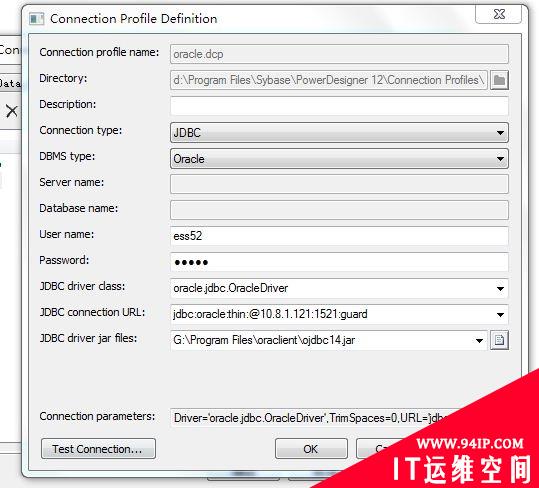
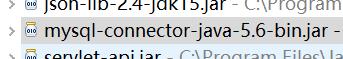











发表评论