java连接MySQL:
首先导入jar包文件:
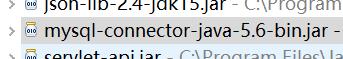
下载地址:http://download.csdn.net/detail/chongzi321/5703641
然后:
1 Connection ct = null;
2 Statement sm = null;
3 ResultSet rs = null;
4
5 try{
6 Class.forName("com.mysql.jdbc.Driver");
7 ct = DriverManager.getConnection("jdbc:mysql://localhost:3306/数据库名?useUnicode=true&characterEncoding=utf-8","用户名", "密码");
8 sm = ct.createStatement();
9 String selectString = "select 字段 from 表名 where 字段 = '属性值'"
10 sm.executeQuery(selectString);
11 }
12 catch(Exception ex){
13 System.out.print("失败!");
14 }
15 finally{
16 try{
17 if(rs!=null){
18 rs.close();
19 }
20 if(sm!=null){
21 sm.close();
22 }
23 if(ct!=null){
24 ct.close();
25 }
26
27 }
28 catch(Exception ex){
29 ex.printStackTrace();
30 }
31 }
32
java连接SQL server:
导入sqljdbc驱动包
这里有驱动包:http://download.csdn.net/download/u011200062/8361465
接下来这样写:
Connection ct = null;
Statement sm = null;
ResultSet rs = null;
try{
Class.forName("com.microsoft.sqlserver.jdbc.SQLServerDriver");
String url="jdbc:sqlserver://localhost:1433;DatabaseName=数据库名";
String user="sa"; //登录sql server的用户名和密码
String pwd="123456"; //密码
ct=DriverManager.getConnection(url,user,pwd);
sm = ct.createStatement();
rs = sm.executeQuery("select 字段 from 表名 where 字段 = '属性值'");
}
catch(Exception ex){
}
finally{
try{
if(rs!=null){
rs.close();
}
if(sm!=null){
sm.close();
}
if(ct!=null){
ct.close();
}
}
catch(Exception ex){
ex.printStackTrace();
}
}
如果java web连不上SQL Server,就需要打开网络协议,参考这位同学: http://blog.csdn.net/stewen_001/article/details/19553173/
转载请注明:IT运维空间 » 虚拟化 » java连接MySQL,SQL server数据库




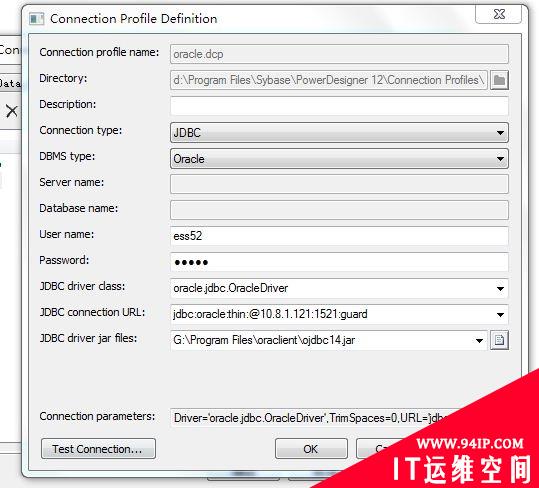














发表评论