checking for curl_multi_strerror in -lcurl… yes checking for QDBM support… no checking for GDBM support… no checking for NDBM support… no configure: error: DBA: Could not find necessary header file(s).
解决代码如下:
yum -y install db4-devel
checking for fabsf… yes checking for floorf… yes configure: error: jpeglib.h not found.
解决代码如下:
yum -y install libjpeg-devel
checking for fabsf… yes checking for floorf… yes checking for jpeg_read_header in -ljpeg… yes configure: error: png.h not found.
解决代码如下:
yum -y install libpng-devel
checking for png_write_image in -lpng… yes If configure fails try –with-xpm-dir=
configure: error: freetype.h not found.
解决代码如下:
Reconfigure your PHP with the following option. –with-xpm-dir=/usr
checking for png_write_image in -lpng… yes configure: error: libXpm.(a|so) not found.
解决代码如下:
yum -y install libXpm-devel
checking for bind_textdomain_codeset in -lc… yes checking for GNU MP support… yes configure: error: Unable to locate gmp.h
解决代码如下:
yum -y install gmp-devel
checking for utf8_mime2text signature… new checking for U8T_DECOMPOSE… configure: error: utf8_mime2text() has new signature, but U8T_CANONICAL is missing. This should not happen. Check config.log for additional information.
解决代码如下:
yum -y install libc-client-devel
checking for LDAP support… yes, shared checking for LDAP Cyrus SASL support… yes configure: error: Cannot find ldap.h
解决代码如下:
yum -y install openldap-devel
checking for mysql_set_character_set in -lmysqlclient… yes checking for mysql_stmt_next_result in -lmysqlclient… no checking for Oracle Database OCI8 support… no checking for unixODBC support… configure: error: ODBC header file ‘/usr/include/sqlext.h’ not found!
解决代码如下:
yum -y install unixODBC-devel
checking for PostgreSQL support for PDO… yes, shared checking for pg_config… not found configure: error: Cannot find libpq-fe.h. Please specify correct PostgreSQL installation path
解决代码如下:
yum -y install postgresql-devel
checking for sqlite 3 support for PDO… yes, shared checking for PDO includes… (cached) /usr/local/src/php-5.3.7/ext checking for sqlite3 files in default path… not found configure: error: Please reinstall the sqlite3 distribution
解决代码如下:
yum -y install sqlite-devel
checking for utsname.domainname… yes checking for PSPELL support… yes configure: error: Cannot find pspell
解决代码如下:
yum -y install aspell-devel
checking whether to enable UCD SNMP hack… yes checking for default_store.h… no
checking for kstat_read in -lkstat… no checking for snmp_parse_oid in -lsnmp… no checking for init_snmp in -lsnmp… no configure: error: SNMP sanity check failed. Please check config.log for more information.
解决代码如下:
yum -y install net-snmp-devel
checking whether to enable XMLWriter support… yes, shared checking for xml2-config path… (cached) /usr/bin/xml2-config checking whether libxml build works… (cached) yes checking for XSL support… yes, shared configure: error: xslt-config not found. Please reinstall the libxslt >= 1.1.0 distribution
解决代码如下:
yum -y install libxslt-devel
configure: error: xml2-config not found. Please check your libxml2 installation.
解决代码如下:
yum -y install libxml2-devel
checking for PCRE headers location… configure: error: Could not find pcre.h in /usr
解决代码如下:
yum -y install pcre-devel
configure: error: Cannot find MySQL header files under yes. Note that the MySQL client library is not bundled anymore!
解决代码如下:
yum -y install mysql-devel
checking for unixODBC support… configure: error: ODBC header file ‘/usr/include/sqlext.h’ not found!
解决代码如下:
yum -y install unixODBC-devel
checking for pg_config… not found configure: error: Cannot find libpq-fe.h. Please specify correct PostgreSQL installation path
解决代码如下:
yum -y install postgresql-devel
configure: error: Cannot find pspell
解决代码如下:
yum -y install pspell-devel
configure: error: Could not find net-snmp-config binary. Please check your net-snmp installation.
解决代码如下:
yum -y install net-snmp-devel
configure: error: xslt-config not found. Please reinstall the libxslt >= 1.1.0 distribution
解决代码如下:
yum -y install libxslt-devel
转载请注明:IT运维空间 » linux » Linux环境下PHP编译安装时常见错误以及解决办法(二)



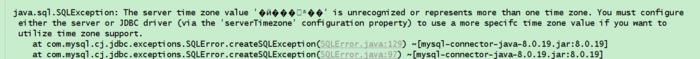





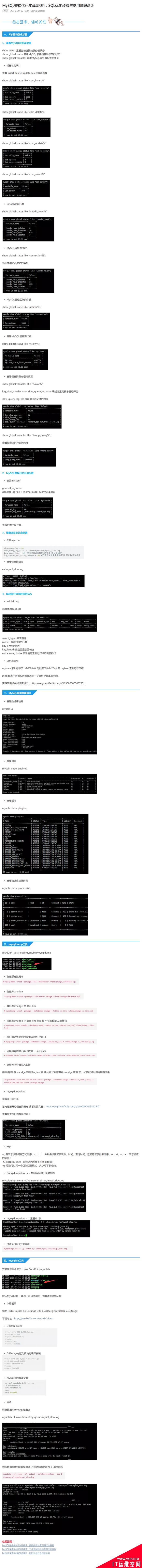
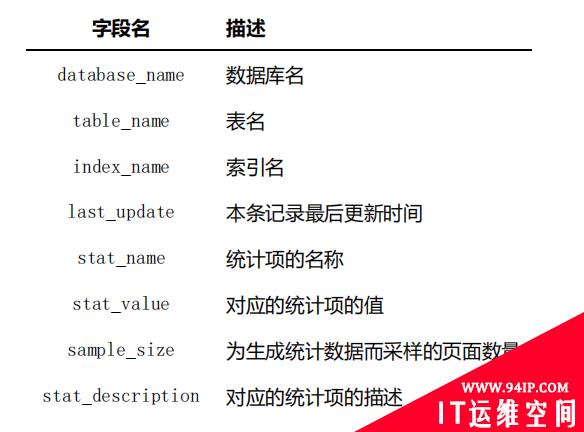







发表评论