阿里服务器申请到后,即便申请了数据盘,系统里面也没有自动配置上,看到的只有系统盘20GB,需要手动配置数据盘。
[root@94ip.com]# fdisk -l
Disk /dev/xvda: 21.5 GB, 21474836480 bytes
255 heads, 63 sectors/track, 2610 cylinders
Units = cylinders of 16065 * 512 = 8225280 bytes
Sector size (logical/physical): 512 bytes / 512 bytes
I/O size (minimum/optimal): 512 bytes / 512 bytes
Disk identifier: 0x00078f9c
Device Boot Start End Blocks Id System
/dev/xvda1 * 1 2611 20970496 83 Linux
Disk /dev/xvdb: 322.1 GB, 322122547200 bytes
255 heads, 63 sectors/track, 39162 cylinders
Units = cylinders of 16065 * 512 = 8225280 bytes
Sector size (logical/physical): 512 bytes / 512 bytes
I/O size (minimum/optimal): 512 bytes / 512 bytes
Disk identifier: 0x00000000
可以看到里面有一个300GB的硬盘/dev/xvdb,但是没有其他信息,因为没有格式化。
OK,现在手动格式化这个硬盘。
fdisk /dev/xvdb
在 fdisk 程序里输入 n, 然后输入 p,在后面分区开头和结尾选择里直接回车格式化位一个分区;
然后输入 p 可看到分区信息,再输入 w 写入分区配置,然后开始显示格式化进度条,结束后就OK了。
Command (m for help): p
Disk /dev/xvdb: 322.1 GB, 322122547200 bytes
255 heads, 63 sectors/track, 39162 cylinders
Units = cylinders of 16065 * 512 = 8225280 bytes
Sector size (logical/physical): 512 bytes / 512 bytes
I/O size (minimum/optimal): 512 bytes / 512 bytes
Disk identifier: 0x976480a3
Device Boot Start End Blocks Id System
Command (m for help): n
Command action
e extended
p primary partition (1-4)
p
Partition number (1-4): 1
First cylinder (1-39162, default 1):
Using default value 1
Last cylinder, +cylinders or +size{K,M,G} (1-39162, default 39162):
Using default value 39162
Command (m for help): p
Disk /dev/xvdb: 322.1 GB, 322122547200 bytes
255 heads, 63 sectors/track, 39162 cylinders
Units = cylinders of 16065 * 512 = 8225280 bytes
Sector size (logical/physical): 512 bytes / 512 bytes
I/O size (minimum/optimal): 512 bytes / 512 bytes
Disk identifier: 0x976480a3
Device Boot Start End Blocks Id System
/dev/xvdb1 1 39162 314568733+ 83 Linux
Command (m for help): w
The partition table has been altered!
Calling ioctl() to re-read partition table.
Syncing disks.
[root@94ip.com]# fdisk -l
挂载分区到目录:
[root@94ip.com]# mkdir -pv /data
mkdir: created directory `/data'
[root@94ip.com]# mount /dev/xvdb1 /data
如果这一步提示错误:
mount: you must specify the filesystem type
那是因为没有格式化分区导致的,重新格式化再mount就OK:
mkfs.ext3 /dev/xvdb1
mount /dev/xvdb1 /data
[root@94ip.com]#
将配置写入fstab:
vim /etc/fstab
末尾增加一行:
/dev/xvdb1 /data ext3 defaults 1 1
然后保存退出即可。
转载请注明:IT运维空间 » linux » 阿里云服务器挂载数据盘



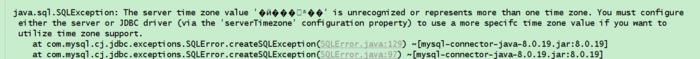




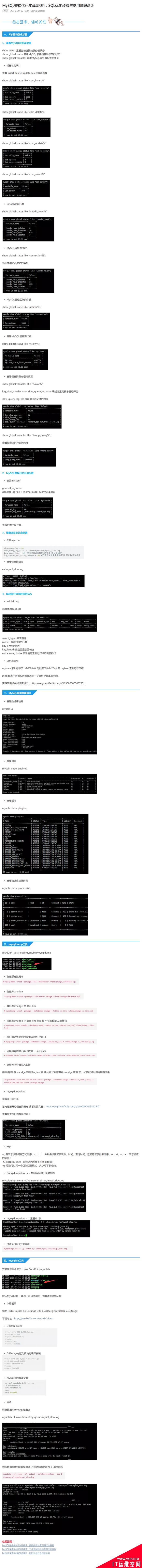
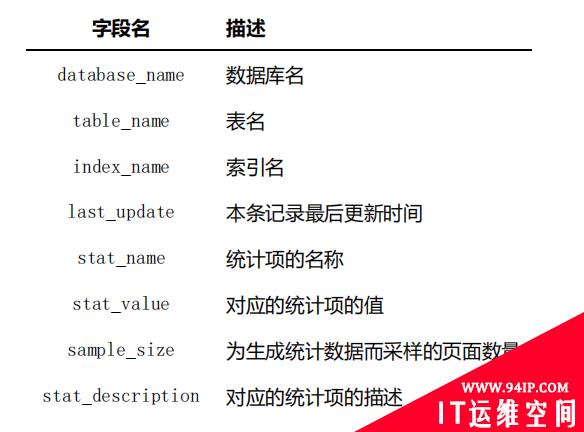











发表评论