需要oracle帐号登录后下载
1、下载:
http://www.oracle.com/technetwork/developer-tools/sql-developer/downloads/index.html

2、下载后的就是xxx.app,直接启动即可
如何使用sql developer连接hive
1、首先下载hive的jdbc驱动:https://www.cloudera.com/downloads/connectors/hive/jdbc/2-6-1.html。下载的时候,弹窗随便填写信息就可以了
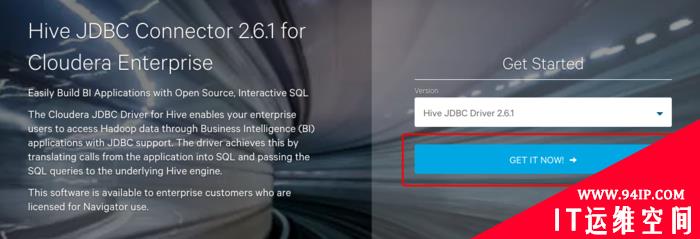
2、加载驱动程序,重启sql developer
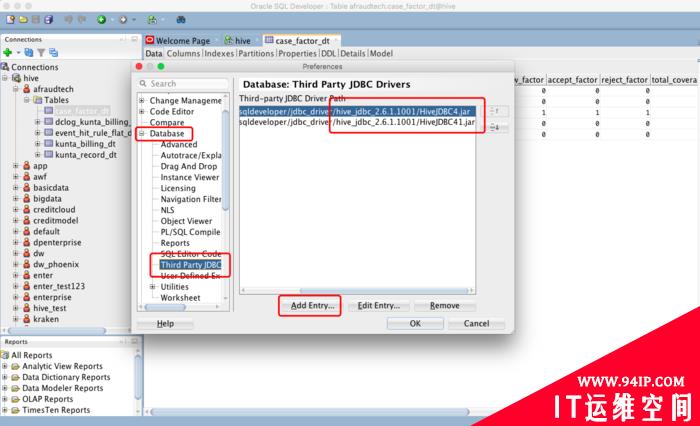
3、如图,多处个tab页hive
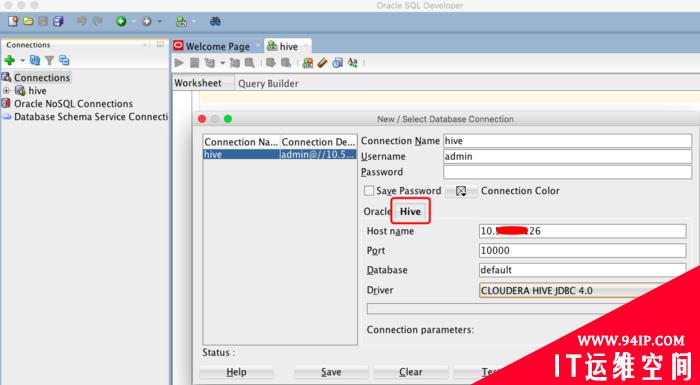
连接mysql的方法和上面差不多:
1、在 http://www.oracle.com/technetwork/developer-tools/sql-developer/thirdparty-095608.html 里下载mysql的驱动程序
2、和上面一样,加载驱动程序
3、重启后多了个mysql的tab页,输入mysql的设置进行连接



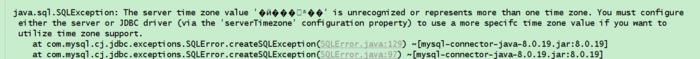




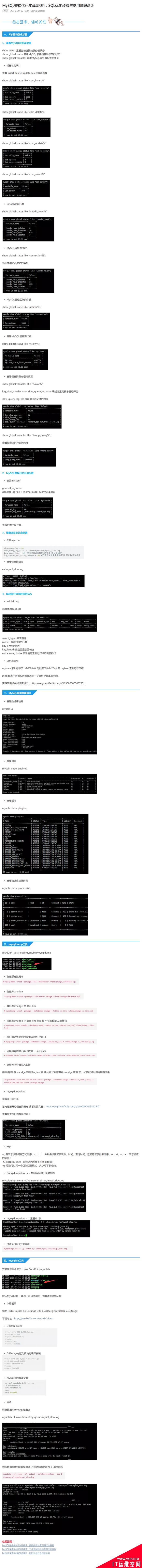
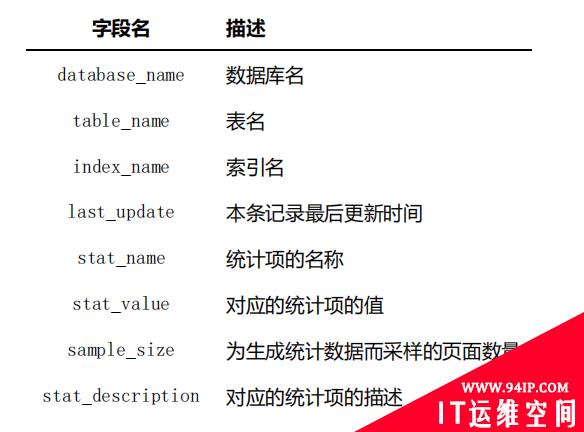









发表评论