docker的tag是做什么用的
docker tag : 标记本地镜像,将其归入某一仓库。
语法
docker tag [OPTIONS] IMAGE[:TAG] [REGISTRYHOST/][USERNAME/]NAME[:TAG]
实例
将镜像ubuntu:15.10标记为 94ipcom/ubuntu:v3 镜像。
root@94ipcom:~# docker tag ubuntu:15.10 94ipcom/ubuntu:v3 root@94ipcom:~# docker images 94ipcom/ubuntu:v3 REPOSITORY TAG IMAGE ID CREATED SIZE 94ipcom/ubuntu v3 4e3b13c8a266 3 months ago 136.3 MB
详解如下
通过ID tag镜像
下面是tag一个id为0e5574283393的本地镜像到“fedora”存储库,tag名称version1.0:
docker tag 0e5574283393 fedora/httpd:version1.0
通过名称tag镜像
使用名称“httpd” tag本地镜像到存储库”fedora”,且其tag名为version1.0
docker tag httpd fedora/httpd:version1.0
注意由于引用httpd的tag名称没有指定,默认引用httpd:latest。
通过名称和tag名称tag一个镜像
为名称为httpd和tag名称为test的本地镜像做标签,其存储库为fedora,标签名为version1.0.test。
docker tag httpd:test fedora/httpd:version1.0.test
tag一个镜像到私有的存储库
要推送一个镜像到一个私有的registry,而不是公共的docker registry,必须指定一个registry主机名和端口来tag此镜像。
docker tag 0e5574283393 myregistryhost:5000/fedora/httpd:version1.0
转载请注明:IT运维空间 » 虚拟化 » docker的tag是做什么用的




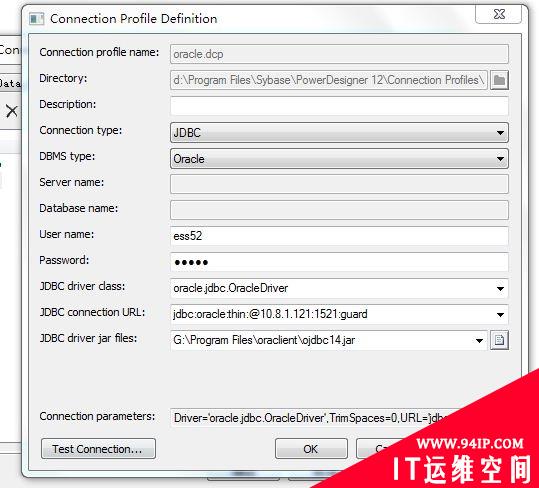
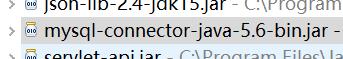












发表评论