场景:需要在2台服务器上分别部署nginx服务器,nginx作为高可用代理后端的业务,为了方便,需要对nginx的配置做同步,可以用rsync互作同步操作;也能用nfs挂在磁盘,共用一个配置文件。
NFS服务端:192.168.1.100
NFS客户端:192.168.1.101
环境:CentOS 7.x
1、nfs服务安装
nfs服务端和客户端都需要安装nfs-utils和rpcbind
yum install -y nfs-utils rpcbind2、nginx编译安装(2台服务器均执行如下安装指令)
wget https://nginx.org/download/nginx-1.18.0.tar.gz
tar -zxvf nginx-1.18.0.tar.gz
cd nginx-1.18.0
./configure --prefix=/opt/usr/nginx --user=apps --group=apps --with-file-aio
make && make install安装好以后,删除nfs客户端nginx的配置文件(rm -rf /opt/usr/nginx/conf/*)
3、nfs配置
NFS服务端
# 编译nfs配置文件
vi /etc/exports
/opt/usr/nginx/conf 172.31.40.93(rw,async,no_root_squash)
# 启动服务
systemctl enable rpcbind
systemctl start rpcbind
systemctl enable nfs
systemctl start nfsNFS客户端
# 启动服务
systemctl enable rpcbind
systemctl start rpcbind
# 执行挂载命令
mount -t nfs 192.168.1.100:/opt/usr/nginx/conf /opt/usr/nginx/conf如次操作后NFS服务端的/opt/usr/nginx/conf下的文件就会处在在NFS客户端的/opt/usr/nginx/conf下,我们随意在任何服务器上编译保存后,都能生效,达到nginx共用配置的需求
转载请注明:IT运维空间 » linux » Nginx负载均衡配置文件同步方案



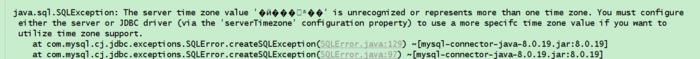




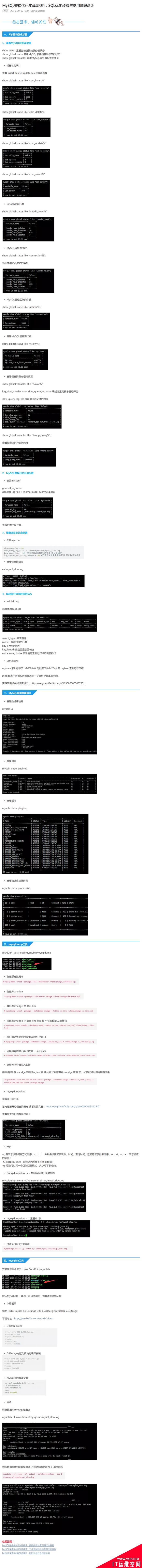
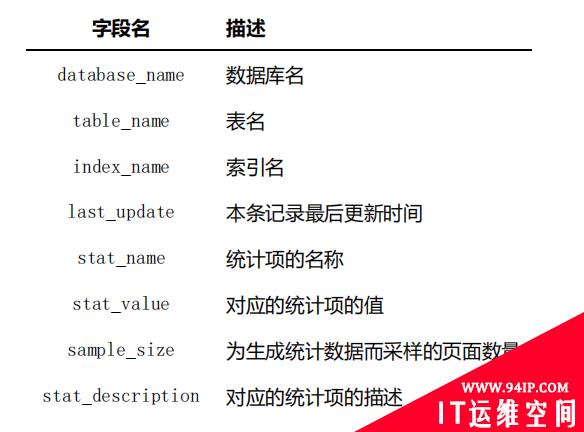








发表评论