linux怎么查看是否安装ssh服务
linux查看是否安装ssh服务的方法
方法一:
在终端中执行以下命令,查看ssh是否启动
sudo ps -e |grep ssh root 2659 1 0 18:31 ? 00:00:00 /usr/sbin/sshd root 2702 2618 0 18:38 pts/0 00:00:00 grep ssh//这证明ssh已经在运行了,进程名为sshd
有sshd说明已经启动
方法二:
在终端中执行以下命令,查看ssh版本
ssh -V OpenSSH_3.9p1, OpenSSL 0.9.7a Feb 19 2003
如果显示版本号,则安装成功。
转载请注明:IT运维空间 » linux » linux怎么查看是否安装ssh服务



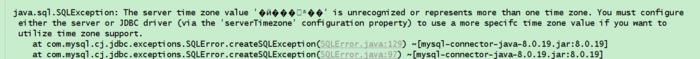





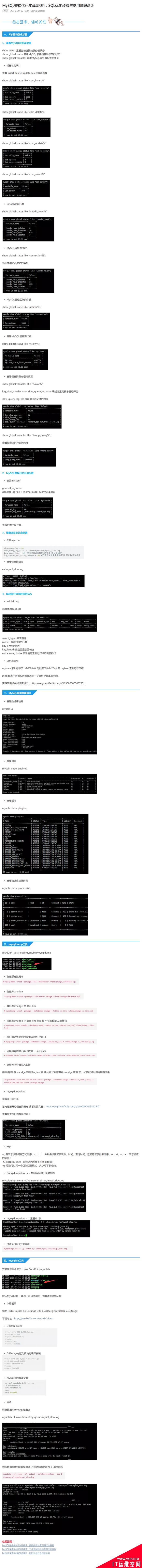
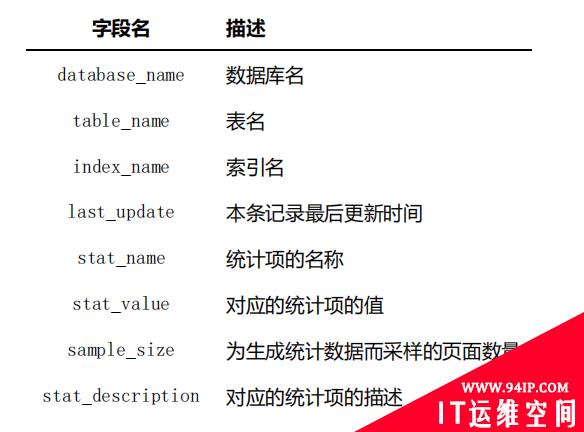









发表评论