centos7怎么查看防火墙是否运行
查看方法:1、利用systemctl查看,该命令用于管理系统,语法为“systemctl status firewalld”;2、用firewall查看,可以查看防火墙的默认状态,语法为“firewall-cmd --state”。
本文操作环境:centos 7系统
方法一:
systemctl status firewalld
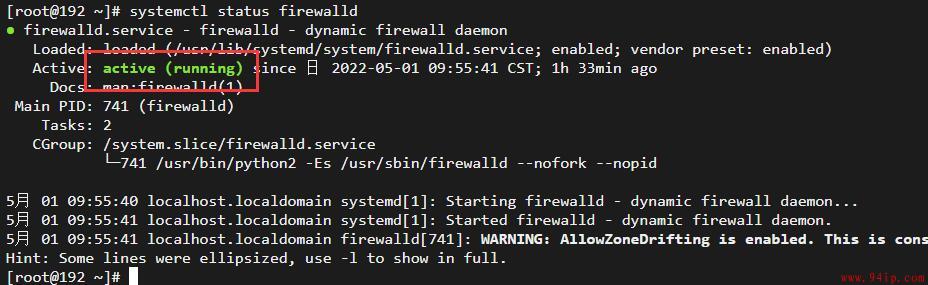
防火墙的开启、关闭、禁用命令
(1)设置开机启用防火墙:systemctl enable firewalld.service
(2)设置开机禁用防火墙:systemctl disable firewalld.service
(3)启动防火墙:systemctl start firewalld
(4)关闭防火墙:systemctl stop firewalld
(5)检查防火墙状态:systemctl status firewalld
方法二:
firewall-cmd --state
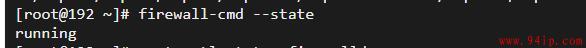
查看默认防火墙状态(关闭后显示notrunning,开启后显示running)
以上就是centos7怎么查看防火墙是否运行的详细内容,更多请关注IT运维空间其它相关文章!
转载请注明:IT运维空间 » linux » centos7怎么查看防火墙是否运行



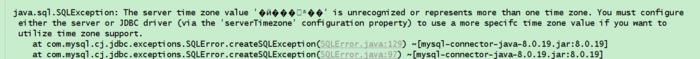



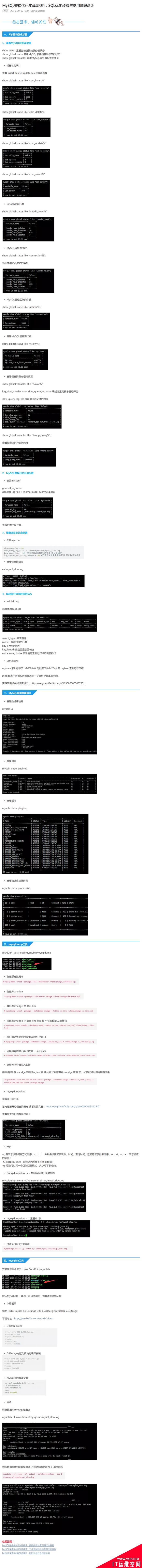
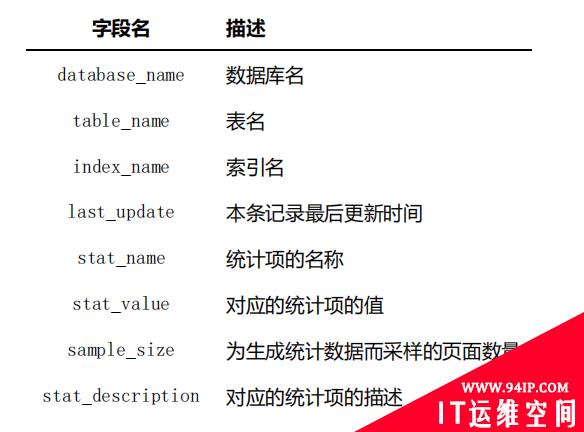








发表评论