一、简介
1、NRPE介绍
NRPE是Nagios的一个功能扩展,它可在远程Linux/Unix主机上执行插件程序。通过在远程服务器上安装NRPE插件及Nagios插件程序来向Nagios监控平台提供该服务器的本地情况,如CPU负载,内存使用,磁盘使用等。这里将Nagios监控端称为Nagios服务器端,而将远程被监控的主机称为Nagios客户端。
Nagios监控远程主机的方法有多种,其方式包括SNMP,NRPE,SSH,NCSA等。这里介绍其通过NRPE监控远程Linux主机的方式。
NRPE(Nagios Remote Plugin Executor)是用于在远端服务器上运行监测命令的守护进程,它用于让Nagios监控端基于安装的方式触发远端主机上的检测命令,并将检测结果返回给监控端。而其执行的开销远低于基于SSH的检测方式,而且检测过程不需要远程主机上的系统账号信息,其安全性也高于SSH的检测方式。
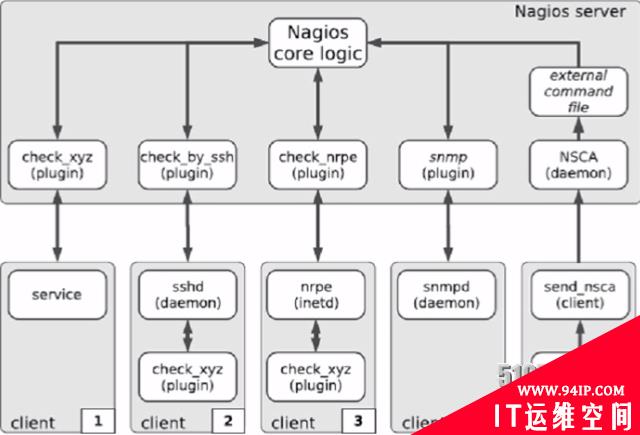
2、NRPE的工作原理
NRPE有两部分组成
check_nrpe插件:位于监控主机上
nrpe daemon:运行在远程主机上,通常是被监控端agent
注意:nrpe daemon需要Nagios-plugins插件的支持,否则daemon不能做任何监控
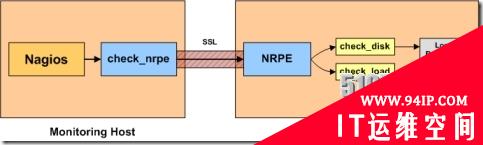
详细的介绍NRPE的工作原理
当Nagios需要监控某个远程Linux主机的服务或者资源情况时:
首先:Nagios会运行check_nrpe这个插件,告诉它要检查什么;
其次:check_nrpe插件会连接到远程的NRPE daemon,所用的方式是SSL;
然后:NRPE daemon 会运行相应的Nagios插件来执行检查;
最后:NRPE daemon 将检查的结果返回给check_nrpe 插件,插件将其递交给nagios做处理。
二、被监控端安装Nagios-plugins插件和NRPE
1、添加nagios用户
[root@ClientNrpe~]#useradd-s/sbin/nologinnagios
2、安装nagios-plugins,因为NRPE依赖此插件
[root@ClientNrpe~]#yum-yinstallgccgcc-c++makeopensslopenssl-devel [root@ClientNrpe~]#tarxfnagios-plugins-2.0.3.tar.gz [root@ClientNrpe~]#cdnagios-plugins-2.0.3 [root@ClientNrpenagios-plugins-2.0.3]#./configure--with-nagios-user=nagios--with-nagios-group=nagios [root@ClientNrpenagios-plugins-2.0.3]#make&&makeinstall #注意:如何要监控mysql需要添加--with-mysql
3、安装NRPE
[root@ClientNrpe~]#tarxfnrpe-2.15.tar.gz [root@ClientNrpe~]#cdnrpe-2.15 [root@ClientNrpenrpe-2.15]#./configure--with-nrpe-user=nagios\ >--with-nrpe-group=nagios\ >--with-nagios-user=nagios\ >--with-nagios-group=nagios\ >--enable-command-args\ >--enable-ssl [root@ClientNrpenrpe-2.15]#makeall [root@ClientNrpenrpe-2.15]#makeinstall-plugin [root@ClientNrpenrpe-2.15]#makeinstall-daemon [root@ClientNrpenrpe-2.15]#makeinstall-daemon-config
4、配置NRPE
[root@ClientNrpe~]#grep-v'^#'/usr/local/nagios/etc/nrpe.cfg|sed'/^$/d' log_facility=daemon pid_file=/var/run/nrpe.pid server_port=5666#监听的端口 nrpe_user=nagios nrpe_group=nagios allowed_hosts=192.168.0.105#允许的地址通常是Nagios服务器端 dont_blame_nrpe=0 allow_bash_command_substitution=0 debug=0 command_timeout=60 connection_timeout=300 command[check_users]=/usr/local/nagios/libexec/check_users-w5-c10 command[check_load]=/usr/local/nagios/libexec/check_load-w15,10,5-c30,25,20 command[check_hda1]=/usr/local/nagios/libexec/check_disk-w20%-c10%-p/dev/hda1 command[check_zombie_procs]=/usr/local/nagios/libexec/check_procs-w5-c10-sZ command[check_total_procs]=/usr/local/nagios/libexec/check_procs-w150-c200
5、启动NRPE
#以守护进程的方式启动 [root@ClientNrpe~]#/usr/local/nagios/bin/nrpe-c/usr/local/nagios/etc/nrpe.cfg-d [root@ClientNrpe~]#netstat-tulpn|grepnrpe tcp000.0.0.0:56660.0.0.0:*LISTEN22597/nrpe tcp00:::5666:::*LISTEN22597/nrpe
有两种方式用于管理nrpe服务,nrpe有两种运行模式:
-i#Runasaserviceunderinetdorxinetd -d#Runasastandalonedaemon
可以为nrpe编写启动脚本,使得nrpe以standard alone方式运行:
[root@ClientNrpe~]#cat/etc/init.d/nrped #!/bin/bash #chkconfig:23458812 #description:NRPEDAEMON NRPE=/usr/local/nagios/bin/nrpe NRPECONF=/usr/local/nagios/etc/nrpe.cfg case"$1"in start) echo-n"StartingNRPEdaemon..." $NRPE-c$NRPECONF-d echo"done." ;; stop) echo-n"StoppingNRPEdaemon..." pkill-unagiosnrpe echo"done." ;; restart) $0stop sleep2 $0start ;; *) echo"Usage:$0start|stop|restart" ;; esac exit0 [root@ClientNrpe~]#chmod+x/etc/init.d/nrped [root@ClientNrpe~]#chkconfig--addnrped [root@ClientNrpe~]#chkconfignrpedon [root@ClientNrpe~]#servicenrpedstart StartingNRPEdaemon...done. [root@ClientNrpe~]#netstat-tnlp ActiveInternetconnections(onlyservers) ProtoRecv-QSend-QLocalAddressForeignAddressStatePID/Programname tcp000.0.0.0:220.0.0.0:*LISTEN1031/sshd tcp00127.0.0.1:250.0.0.0:*LISTEN1108/master tcp000.0.0.0:56660.0.0.0:*LISTEN22597/nrpe tcp00:::22:::*LISTEN1031/sshd tcp00::1:25:::*LISTEN1108/master tcp00:::5666:::*LISTEN22597/nrpe
三、监控端安装NRPE
1、安装NRPE
[root@Nagios~]#tarxfnrpe-2.15.tar.gz [root@Nagios~]#cdnrpe-2.15 [root@Nagiosnrpe-2.15]#./configure >--with-nrpe-user=nagios\ >--with-nrpe-group=nagios\ >--with-nagios-user=nagios\ >--with-nagios-group=nagios\ >--enable-command-args\ >--enable-ssl [root@Nagiosnrpe-2.15]#makeall [root@Nagiosnrpe-2.15]#makeinstall-plugin #安装完成后,会在Nagios安装目录的libexec下生成check_nrpe的插件 [root@Nagios~]#cd/usr/local/nagios/libexec/ [root@Nagioslibexec]#ll-dcheck_nrpe -rwxrwxr-x.1nagiosnagios767699月2808:07check_nrpe
2、check_nrpe的用法
[root@Nagioslibexec]#./check_nrpe-h NRPEPluginforNagios Copyright(c)1999-2008EthanGalstad(nagios@nagios.org) Version:2.15 LastModified:09-06-2013 License:GPLv2withexemptions(-lformoreinfo) SSL/TLSAvailable:AnonymousDHMode,OpenSSL0.9.6orhigherrequired Usage:check_nrpe-H<host>[-b<bindaddr>][-4][-6][-n][-u][-p<port>][-t<timeout>][-c<command>][-a<arglist...>] Options: -n=DonouseSSL -u=MakesockettimeoutsreturnanUNKNOWNstateinsteadofCRITICAL <host>=TheaddressofthehostrunningtheNRPEdaemon <bindaddr>=bindtolocaladdress -4=useripv4only -6=useripv6only [port]=Theportonwhichthedaemonisrunning(default=5666) [timeout]=Numberofsecondsbeforeconnectiontimesout(default=10) [command]=Thenameofthecommandthattheremotedaemonshouldrun [arglist]=Optionalargumentsthatshouldbepassedtothecommand.Multiple argumentsshouldbeseparatedbyaspace.Ifprovided,thismustbe thelastoptionsuppliedonthecommandline. Note: ThispluginrequiresthatyouhavetheNRPEdaemonrunningontheremotehost. Youmustalsohaveconfiguredthedaemontoassociateaspecificplugincommand withthe[command]optionyouarespecifyinghere.Uponreceiptofthe [command]argument,theNRPEdaemonwillruntheappropriateplugincommandand sendthepluginoutputandreturncodebackto*this*plugin.Thisallowsyou toexecutepluginsonremotehostsand'fake'theresultstomakeNagiosthink thepluginisbeingrunlocally.
通过NRPE监控远程Linux主机要使用chech_nrpe插件进行,其语法格式如下:
check_nrpe-H<host>[-n][-u][-p<port>][-t<timeout>][-c<command>][-a<arglist...>] [root@Nagioslibexec]#./check_nrpe-H192.168.0.81 NRPEv2.15
3、定义命令
[root@Nagios~]#cd/usr/local/nagios/etc/objects/
[root@Nagiosobjects]#vimcommands.cfg
#增加到末尾行
definecommand{
command_namecheck_nrpe
command_line$USER1$/check_nrpe-H"$HOSTADDRESS$"-c"$ARG1$"
}
#p#
4、定义服务
[root@Nagiosobjects]#cpwindows.cfglinhost.cfg
[root@Nagiosobjects]#grep-v'^#'linhost.cfg|sed'/^$/d'
definehost{
uselinux-server
host_namelinhost
aliasMyLinuxServer
address192.168.0.81
}
defineservice{
usegeneric-service
host_namelinhost
service_descriptionCHECKUSER
check_commandcheck_nrpe!check_users
}
defineservice{
usegeneric-service
host_namelinhost
service_descriptionLoad
check_commandcheck_nrpe!check_load
}
defineservice{
usegeneric-service
host_namelinhost
service_descriptionSDA1
check_commandcheck_nrpe!check_hda1
}
defineservice{
usegeneric-service
host_namelinhost
service_descriptionZombie
check_commandcheck_nrpe!check_zombie_procs
}
defineservice{
usegeneric-service
host_namelinhost
service_descriptionTotalprocs
check_commandcheck_nrpe!check_total_procs
}
这里重点说下,Nagios服务端定义服务的命令完全是根据被监控端NRPE中内置的监控命令,如下图所示
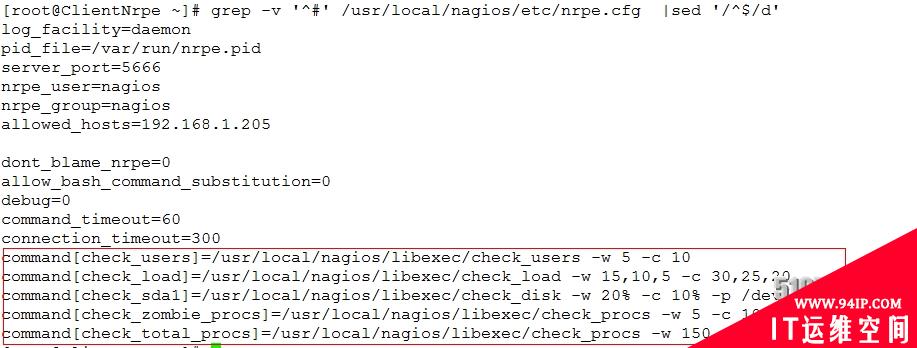
5、启动所定义的命令和服务
[root@Nagios~]#vim/usr/local/nagios/etc/nagios.cfg #增加一行 cfg_file=/usr/local/nagios/etc/objects/linhost.cfg
6、配置文件语法检查
[root@Nagios~]#servicenagiosconfigtest NagiosCore4.0.7 Copyright(c)2009-presentNagiosCoreDevelopmentTeamandCommunityContributors Copyright(c)1999-2009EthanGalstad LastModified:06-03-2014 License:GPL Website:http://www.nagios.org Readingconfigurationdata... Readmainconfigfileokay... Readobjectconfigfilesokay... Runningpre-flightcheckonconfigurationdata... Checkingobjects... Checked20services. Checked3hosts. Checked2hostgroups. Checked0servicegroups. Checked1contacts. Checked1contactgroups. Checked26commands. Checked5timeperiods. Checked0hostescalations. Checked0serviceescalations. Checkingforcircularpaths... Checked3hosts Checked0servicedependencies Checked0hostdependencies Checked5timeperiods Checkingglobaleventhandlers... Checkingobsessivecompulsiveprocessorcommands... Checkingmiscsettings... TotalWarnings:0 TotalErrors:0 Thingslookokay-Noseriousproblemsweredetectedduringthepre-flightcheck Objectprecachefilecreated: /usr/local/nagios/var/objects.precache
7、重新启动nagios服务
[root@Nagios~]#servicenagiosrestart Runningconfigurationcheck... Stoppingnagios:done. Startingnagios:done.
8、打开Nagios web监控页面
1)首先点击【Hosts】查看监控主机状态是否为UP
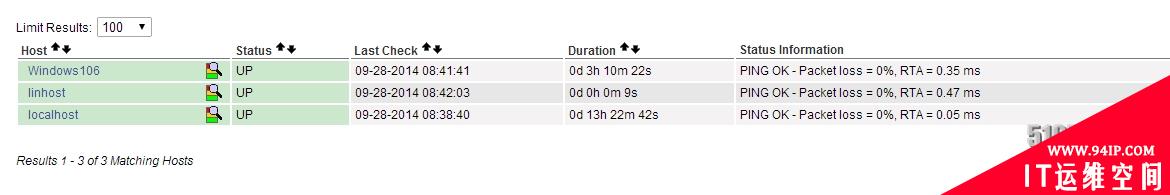
2)其次点击【Services】查看各监控服务的状态是否为OK
注意:在监控新添加的主机linhost;出现状态为CRITICAL,提示没有那个文件或目录。下面是解决办法
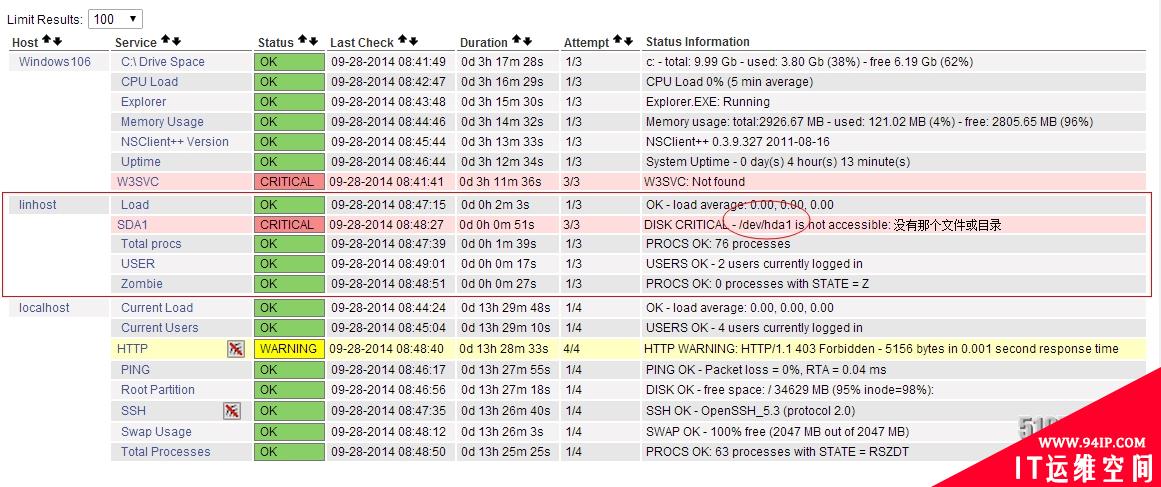
在监控Linhost主机时出现一个CRITICAL的警告,查找解决办法
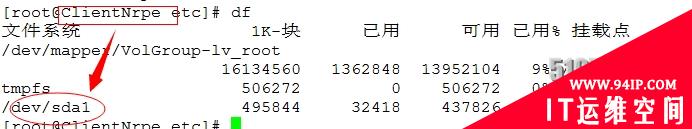
###被监控端修改NRPE配置文件并重启NRPE服务
[root@ClientNrpeetc]#vimnrpe.cfg
command[check_sda1]=/usr/local/nagios/libexec/check_disk-w20%-c10%-p/dev/sda1
[root@ClientNrpeetc]#servicenrpedrestart
###监控端修改linhost.cfg配置文件并重启nagios和httpd服务
[root@Nagiosobjects]#vimlinhost.cfg
#注释:原来这里是hda1,现在修改成sda1
defineservice{
usegeneric-service
host_namelinhost
service_descriptionSDA1
check_commandcheck_nrpe!check_sda1
}
[root@Nagios~]#servicenagiosrestart
Runningconfigurationcheck...
Stoppingnagios:done.
Startingnagios:done.
[root@Nagios~]#servicehttpdrestart
停止httpd:[确定]
正在启动httpd:[确定]
再次点击【services】即为刷新页面,查看如下图所示:
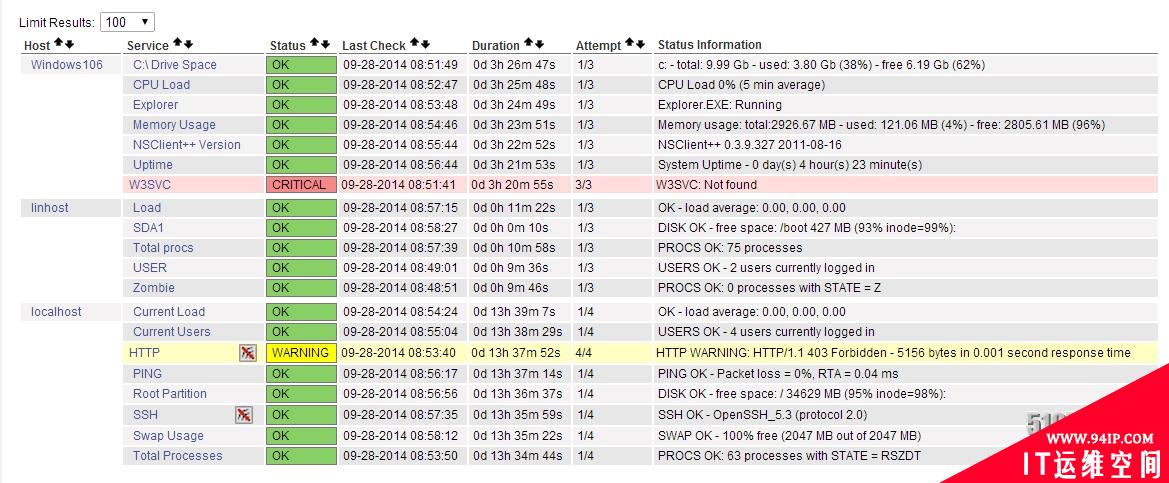
转载请注明:IT运维空间 » 运维技术 » Nagios利用NRPE监控Linux主机

![[Oracle]复习笔记-SQL部分内容](/zb_users/upload/2023/02/25/20230213095820-63ea09bc55070.jpg)







![[ORACLE]查看SQL绑定变量具体值 查看SQL绑定变量值](https://94ip.com/zb_users/theme/ydconcise/include/random/10.jpg)












发表评论