
基础配置
三台环境为centos7.9,以下配置需要在每台机器上执行
配置hosts解析
cat>>/etc/hosts<<EOF 192.168.2.23node1 192.168.2.24node2 192.168.2.25node3 EOF
关闭防火墙和selinux
systemctlstopfirewalld&&systemctldisablefirewalld setenforce0&&sed-i's/SELINUX=enforcing/SELINUX=disabled/g'/etc/selinux/config
分别在三个节点设置主机名
hostnamectlset-hostnamenode1 hostnamectlset-hostnamenode2 hostnamectlset-hostnamenode3
配置主机时间同步
systemctlrestartchronyd.service&&systemctlenablechronyd.service
配置免密登录
ssh-keygen ssh-copy-id-i.ssh/id_rsa.pubnode1 ssh-copy-id-i.ssh/id_rsa.pubnode2 ssh-copy-id-i.ssh/id_rsa.pubnode3
安装pip和ansible、git
yuminstallpython-pipansiblegit-y
部署ceph集群
克隆存储库
这里我选择安装的是ceph nautilus版本
gitclonehttps://github.com/ceph/ceph-ansible.git cdceph-ansible gitcheckoutstable-4.0
安装ansible依赖包
pipinstall--upgradepip pipinstall-rrequirements.txt
修改hosts文件,添加安装的节点
cat>>/etc/ansible/hosts<<EOF [mons] node1 node2 node3 [osds] node1 node2 node3 [mgrs] node1 [mdss] node1 node2 node3 [clients] node1 node2 node3 [rgws] node1 node2 node3 [grafana-server] node1 EOF
备份group_vars下的yml文件
cdceph-ansible/group_vars
forfilein*;docp$file${file%.*};done
修改group_vars/all.yml配置
---
dummy:
mon_group_name:mons
osd_group_name:osds
rgw_group_name:rgws
mds_group_name:mdss
client_group_name:clients
mgr_group_name:mgrs
grafana_server_group_name:grafana-server
configure_firewall:False
ceph_origin:repository
ceph_origin:repository
ceph_repository:community
ceph_mirror:http://mirrors.aliyun.com/ceph
ceph_stable_key:http://mirrors.aliyun.com/ceph/keys/release.asc
ceph_stable_release:nautilus
ceph_stable_repo:"{{ceph_mirror}}/rpm-{{ceph_stable_release}}"
public_network:"192.168.2.0/24"
cluster_network:"192.168.2.0/24"
monitor_interface:ens33
osd_auto_discovery:true
osd_objectstore:filestore
radosgw_interface:ens33
dashboard_admin_password:asd123456
grafana_admin_password:admin
pg_autoscale_mode:True
修改group_vars/osds.yml配置
devices: -/dev/sdb
修改site.yml配置
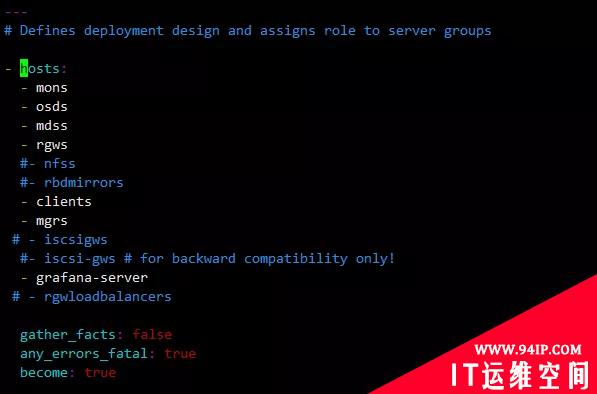
开始进行安装
剩下的交给时间吧,十分钟左右就装好了
ansible-playbook-i/etc/ansible/hostssite.yml
查看安装状态,发现有一个警告,这是因为在之前的all.yml配置没有开启允许自动调整pool中的pg数pg_autoscale_mode: False,手动设置下即可
cephosdpoolset<pool-name>pg_autoscale_modeon

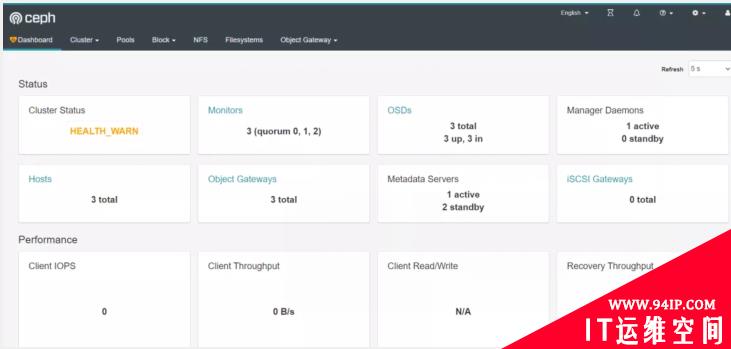
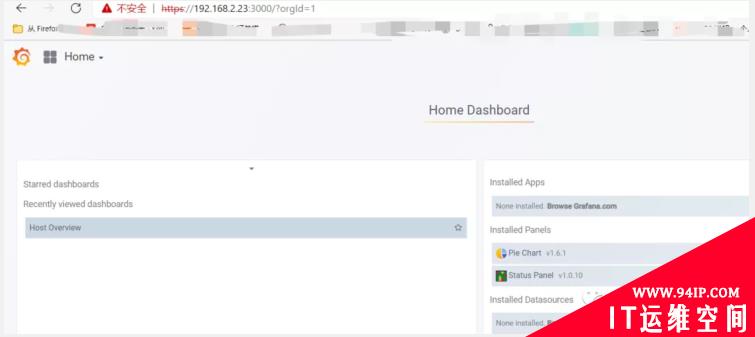

转载请注明:IT运维空间 » 运维技术 » 一篇带给你使用Ansible部署Ceph集群

![[Oracle]复习笔记-SQL部分内容](/zb_users/upload/2023/02/25/20230213095820-63ea09bc55070.jpg)







![[ORACLE]查看SQL绑定变量具体值 查看SQL绑定变量值](https://94ip.com/zb_users/theme/ydconcise/include/random/7.jpg)








发表评论