简介
mysqld_exporter是用于获取mysql实例的指标服务。

安装
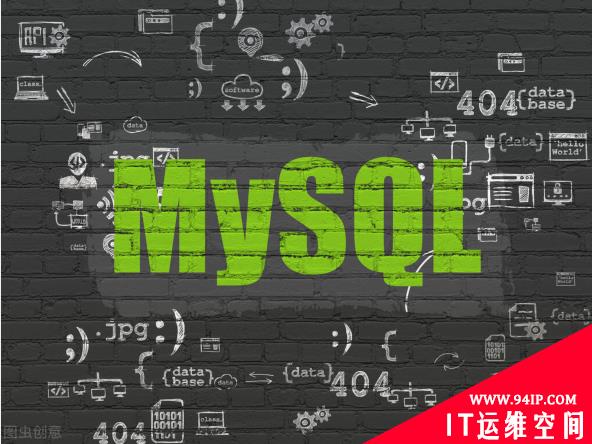
mysql授权
CREATEUSERexporter@localhostidentifiedby"mima"; GRANTPROCESS,REPLICATIONCLIENT,SELECTON*.*TO'exporter'@'localhost'WITHMAX_USER_CONNECTIONS3; flushprivileges;
直接通过命令下载就可以了。
wget-t1000-chttps://github.com/prometheus/mysqld_exporter/releases/download/v0.12.1/mysqld_exporter-0.12.1.linux-amd64.tar.gz tarzxvfmysqld_exporter-0.12.1.linux-amd64.tar.gz-C/opt/ cd/opt/mysqld_exporter-0.12.1.linux-amd64 exportDATA_SOURCE_NAME='exporter:mima@(localhost:3306)/' ./mysqld_exporter
这里设置用户名密码是通过环境变量的形式,也可以用配置文件,默认找的配置文件是~/.my.cnf,也可以使用参数–config.my-cnf="/opt/mysqld_exporter/.my.cnf" 进行设置。
./mysqld_exporter--config.my-cnf="/opt/mysqld_exporter/.my.cnf"
其他参数
usage:mysqld_exporter[<flags>] Flags: -h,--helpShowcontext-sensitivehelp(alsotry--help-longand--help-man). --exporter.lock_wait_timeout=2 Setalock_wait_timeoutontheconnectiontoavoidlongmetadatalocking. --exporter.log_slow_filter Addalog_slow_filtertoavoidslowqueryloggingofscrapes.NOTE:NotsupportedbyOracleMySQL. --collect.heartbeat.database="heartbeat" Databasefromwheretocollectheartbeatdata --collect.heartbeat.table="heartbeat" Tablefromwheretocollectheartbeatdata --collect.info_schema.processlist.min_time=0 Minimumtimeathreadmustbeineachstatetobecounted --collect.info_schema.processlist.processes_by_user Enablecollectingthenumberofprocessesbyuser --collect.info_schema.processlist.processes_by_host Enablecollectingthenumberofprocessesbyhost --collect.info_schema.tables.databases="*" Thelistofdatabasestocollecttablestatsfor,or'*'forall --collect.mysql.user.privileges Enablecollectinguserprivilegesfrommysql.user --collect.perf_schema.eventsstatements.limit=250 Limitthenumberofeventsstatementsdigestsbyresponsetime --collect.perf_schema.eventsstatements.timelimit=86400 Limithowoldthe'last_seen'eventsstatementscanbe,inseconds --collect.perf_schema.eventsstatements.digest_text_limit=120 Maximumlengthofthenormalizedstatementtext --collect.perf_schema.file_instances.filter=".*" RegExfile_namefilterforperformance_schema.file_summary_by_instance --collect.perf_schema.file_instances.remove_prefix="/var/lib/mysql/" Removepathprefixinperformance_schema.file_summary_by_instance --web.listen-address=":9104" Addresstolistenonforwebinterfaceandtelemetry. --web.telemetry-path="/metrics" Pathunderwhichtoexposemetrics. --timeout-offset=0.25Offsettosubtractfromtimeoutinseconds. --config.my-cnf="/home/jalright/.my.cnf" Pathto.my.cnffiletoreadMySQLcredentialsfrom. --collect.mysql.userCollectdatafrommysql.user --collect.info_schema.tables Collectmetricsfrominformation_schema.tables --collect.info_schema.innodb_tablespaces Collectmetricsfrominformation_schema.innodb_sys_tablespaces --collect.info_schema.innodb_metrics Collectmetricsfrominformation_schema.innodb_metrics --collect.global_statusCollectfromSHOWGLOBALSTATUS --collect.global_variables CollectfromSHOWGLOBALVARIABLES --collect.slave_statusCollectfromSHOWSLAVESTATUS --collect.info_schema.processlist Collectcurrentthreadstatecountsfromtheinformation_schema.processlist --collect.perf_schema.tablelocks Collectmetricsfromperformance_schema.table_lock_waits_summary_by_table --collect.perf_schema.eventsstatements Collectmetricsfromperformance_schema.events_statements_summary_by_digest --collect.perf_schema.eventsstatementssum Collectmetricsofgrandsumsfromperformance_schema.events_statements_summary_by_digest --collect.perf_schema.eventswaits Collectmetricsfromperformance_schema.events_waits_summary_global_by_event_name --collect.auto_increment.columns Collectauto_incrementcolumnsandmaxvaluesfrominformation_schema --collect.binlog_sizeCollectthecurrentsizeofallregisteredbinlogfiles --collect.perf_schema.tableiowaits Collectmetricsfromperformance_schema.table_io_waits_summary_by_table --collect.perf_schema.indexiowaits Collectmetricsfromperformance_schema.table_io_waits_summary_by_index_usage --collect.info_schema.userstats Ifrunningwithuserstat=1,settotruetocollectuserstatistics --collect.info_schema.clientstats Ifrunningwithuserstat=1,settotruetocollectclientstatistics --collect.info_schema.tablestats Ifrunningwithuserstat=1,settotruetocollecttablestatistics --collect.info_schema.schemastats Ifrunningwithuserstat=1,settotruetocollectschemastatistics --collect.perf_schema.file_events Collectmetricsfromperformance_schema.file_summary_by_event_name --collect.perf_schema.file_instances Collectmetricsfromperformance_schema.file_summary_by_instance --collect.perf_schema.replication_group_member_stats Collectmetricsfromperformance_schema.replication_group_member_stats --collect.perf_schema.replication_applier_status_by_worker Collectmetricsfromperformance_schema.replication_applier_status_by_worker --collect.engine_innodb_status CollectfromSHOWENGINEINNODBSTATUS --collect.heartbeatCollectfromheartbeat --collect.slave_hostsScrapeinformationfrom'SHOWSLAVEHOSTS' --collect.info_schema.innodb_cmp Collectmetricsfrominformation_schema.innodb_cmp --collect.info_schema.innodb_cmpmem Collectmetricsfrominformation_schema.innodb_cmpmem --collect.info_schema.query_response_time Collectqueryresponsetimedistributionifquery_response_time_statsisON. --collect.engine_tokudb_status CollectfromSHOWENGINETOKUDBSTATUS --log.level="info"Onlylogmessageswiththegivenseverityorabove.Validlevels:[debug,info,warn,error,fatal] --log.format="logger:stderr" Setthelogtargetandformat.Example:"logger:syslog?appname=bob&local=7"or"logger:stdout?json=true" --versionShowapplicationversion.
部署服务
直接注册成systemd服务。
```bash
#!/bin/bash
VERSION="0.12.1"
wget-t100-chttps://github.com/prometheus/mysqld_exporter/releases/download/v${VERSION}/mysqld_exporter-${VERSION}.linux-amd64.tar.gz
if[!-emysqld_exporter-${VERSION}.linux-amd64.tar.gz]
then
echo"安装包下载失败"
exit1
fi
tarxvfzmysqld_exporter-${VERSION}.linux-amd64.tar.gz-C/opt/
cd/opt
ln-smysqld_exporter-${VERSION}.linux-amd64mysqld_exporter
cat>/etc/systemd/system/mysqld_exporter.service<<EOF
[Unit]
Description=mysqld_exporter
After=network.target
[Service]
Type=simple
WorkingDirectory=/opt/mysqld_exporter
ExecStart=/opt/mysqld_exporter/mysqld_exporter--config.my-cnf="/opt/mysqld_exporter/.my.cnf"
LimitNOFILE=65536
PrivateTmp=true
RestartSec=2
StartLimitInterval=0
Restart=always
[Install]
WantedBy=multi-user.target
EOF
```
systemctldaemon-reload
systemctlenablemysqld_exporter
systemctlstartmysqld_exporter
配置prometheus Job
默认端口是9104
-job_name:'mysqld_exporter' #metrics_pathdefaultsto'/metrics' #schemedefaultsto'http'. static_configs: -targets:['localhost:9104']
指标展示
指标可以通过prometheus的WebUI进行查看
http://[prometheserverip]:9090
如果需要画图,可以直接使用grafana,有人已经配置好了图形可以通过grafana官方下的dashboard找到mysqld_exporter相关的dashboard就可以直接使用了,配置好prometheus数据源,直接导入grafana就可以直接展示了。

转载请注明:IT运维空间 » 运维技术 » 运维监控系统之Prometheus-MySQLl监控

![[Oracle]复习笔记-SQL部分内容](/zb_users/upload/2023/02/25/20230213095820-63ea09bc55070.jpg)




















发表评论