具体代码如下:
#include "stdafx.h"
lua_State *L;
void load_lua(char *filename){
L=luaL_newstate();
luaL_openlibs(L);
if((luaL_loadfile(L,filename) || lua_pcall(L,0,0,0))!= 0){
luaL_error(L,"loadfile error! \n %s",lua_tostring(L,-1));
}
}
double getfield(lua_State *L,char * key){
double res;
//默认栈顶是table,将key入栈
lua_pushstring(L,key);
lua_gettable(L,-2); //查找键值为key的元素,置于栈顶
if(!lua_isnumber(L,-1)){
luaL_error(L,"num get error! %s\n",lua_tostring(L,-1));
}
res = lua_tonumber(L,-1);
lua_pop(L,1); //删掉产生的查找结果
return res;
}
void setfield(lua_State *L,char *key,double value){
//默认栈顶是table
lua_pushstring(L,key);
lua_pushnumber(L,value);
lua_settable(L,-3); //将这一对键值设成元素
}
struct mycolor{
char *name;
unsigned char red,green,blue;
}Color[]={
{"WIETH",1,1,1},
{"BLACK",0,0,0},
{"BLUE",0,0,1}
};
//先创建一个空的栈,填入元素,用lua_setglobal弹出表,并赋成全局变量
void setcolor(lua_State *L,struct mycolor col){
lua_newtable(L);
setfield(L,"r",col.red);
setfield(L,"g",col.green);
setfield(L,"b",col.blue);
lua_setglobal(L,col.name);
}
void getcolor(lua_State *L,char *key){
lua_getglobal(L,key);
if(!lua_istable(L,-1)){
luaL_error(L,"'background' is not a table! %s\n",lua_tostring(L,-1));
}
double red;
double green;
double blue;
red = getfield(L,"r");
blue = getfield(L,"b");
green = getfield(L,"g");
printf("The %s color : red = %.2f ,green = %.2f ,blue = %.2f\n",key,red,green,blue);
}
int _tmain(int argc, _TCHAR* argv[])
{
load_lua("test.lua");
getcolor(L,"background");
int i = 0;
while(Color[i].name != NULL){
setcolor(L,Color[i]);
i++;
}
getcolor(L,"WIETH");
getcolor(L,"BLUE");
return 0;
}test.lua 中就一行代码:
background = {r=1,g=0.5,b=0.7}运行输出结果为:
The background color : red = 1.00 ,green = 0.50 ,blue = 0.70 The WIETH color : red = 1.00 ,green = 1.00 ,blue = 1.00 The BLUE color : red = 0.00 ,green = 0.00 ,blue = 1.00
转载请注明:IT运维空间 » lua » Lua编程示例(五): C语言对Lua表的读取和添加

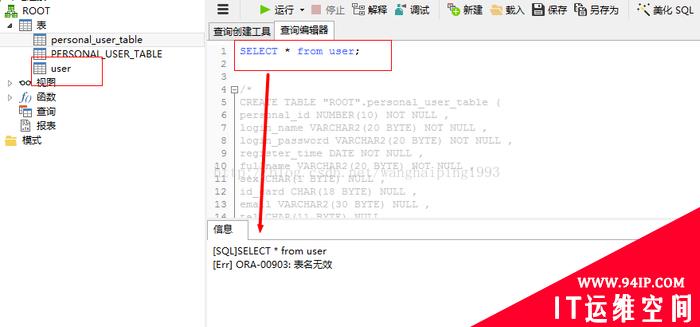

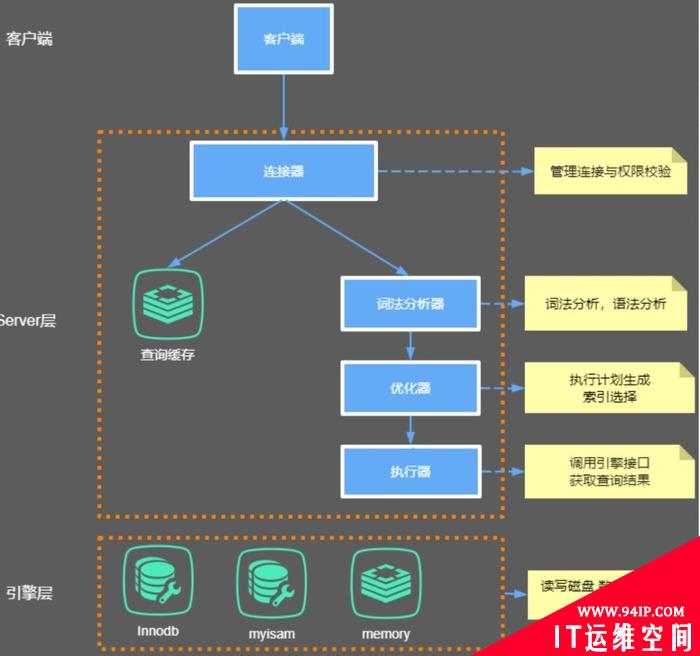



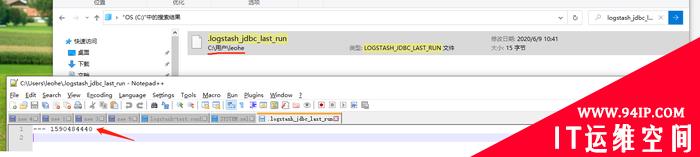













发表评论