excel中如何使sheet1和sheet2关联?
excel中使sheet1和sheet2关联的方法:
1、在表二的B3单元格输入公式:
=IFERROR(VLOOKUP($A3,表一!$A$3:$D$6,MATCH(表二!B$2,表一!$2:$2,0),FALSE),””) 回车;
见图一

2、选中B3单元格,点击右键>复制;
见图三
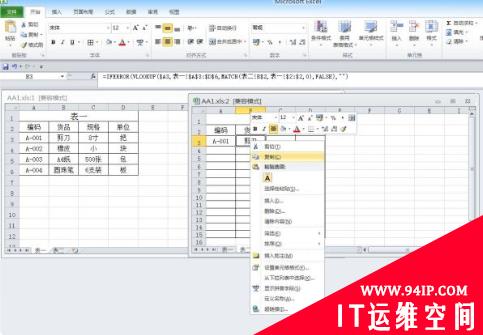
3、选中表格内需要自动填入数据的单元格,点击右键,在“选择性粘贴”下,选择:fx 图标;
见图四
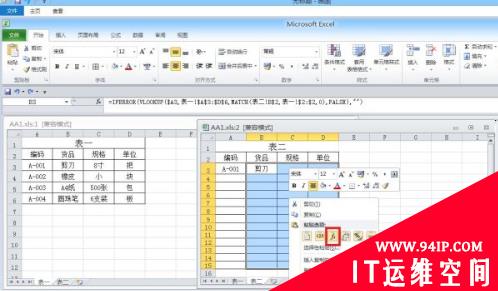
4、实际效果
见图五
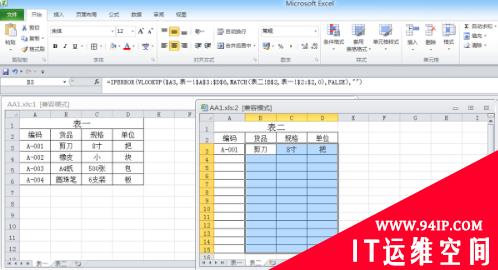
6、在表格内的A列其他单元格输入任意编号,对应单元格将自动填入相关数据。
见图六
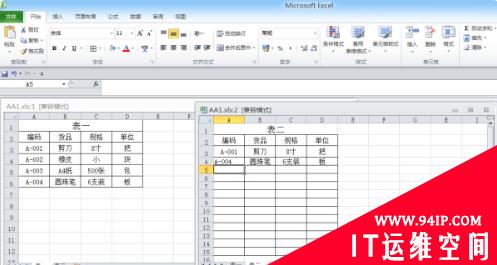





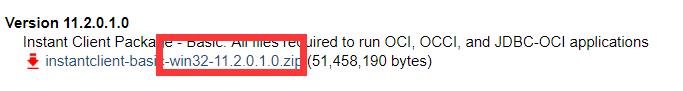

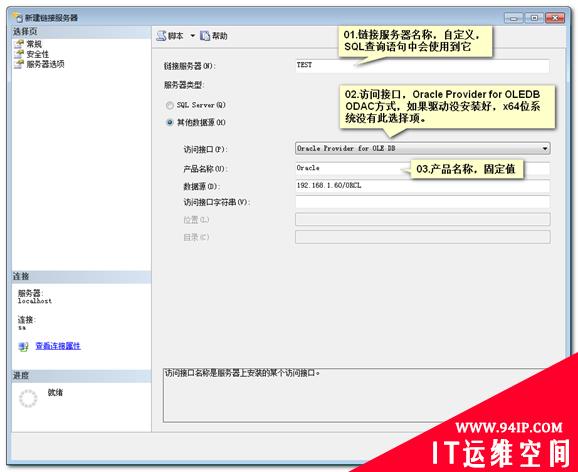
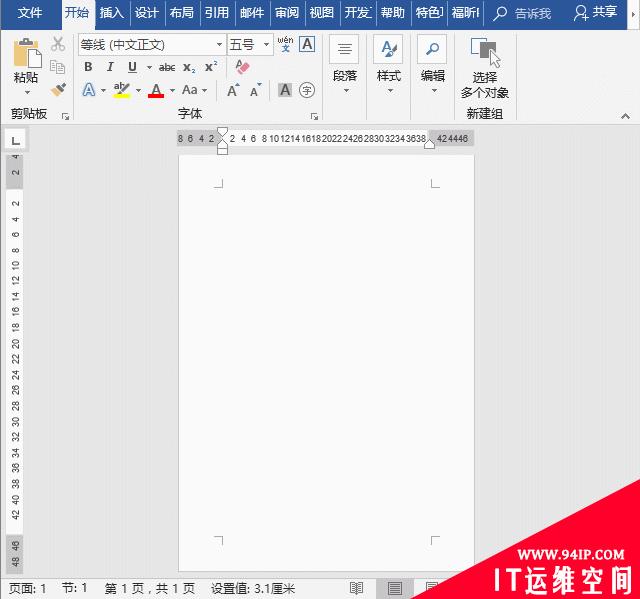












发表评论