excel字数统计的方法:
1、在电脑上打开自己的EXCEL表格

2、选择自己操作表格中的工作数据

3、如果需要统计E2单元格的字数,就选中E序列中的E2,如图所示
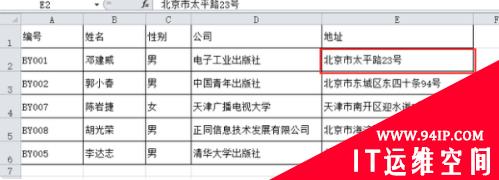
4、在需单元格F2公式栏中输入公式“=LEN(E2)”
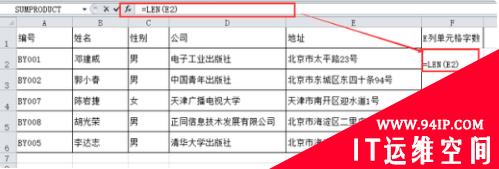
5、单击回车键,即可得到E2单元格的字数。

6、如果还需统计E列其他单元格字数,只需选中F2单元格,鼠标放在该单元格的右下角,当出现十字填充柄时,下拉鼠标。

7、即可计算出E列其余单元格字数。

转载请注明:IT运维空间 » windows » excel字数统计在哪里 excel表格中字数统计在哪里






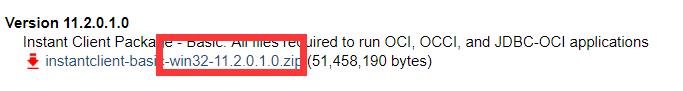


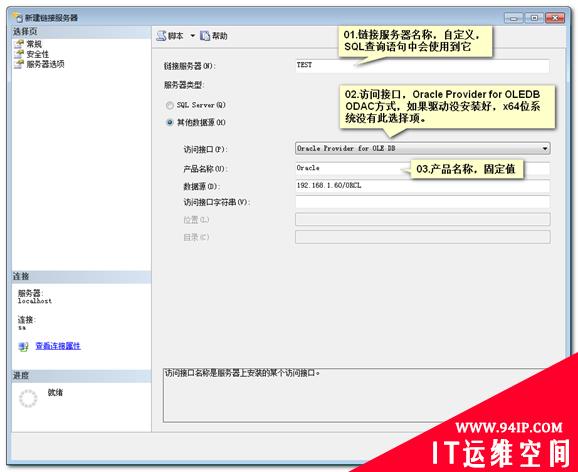
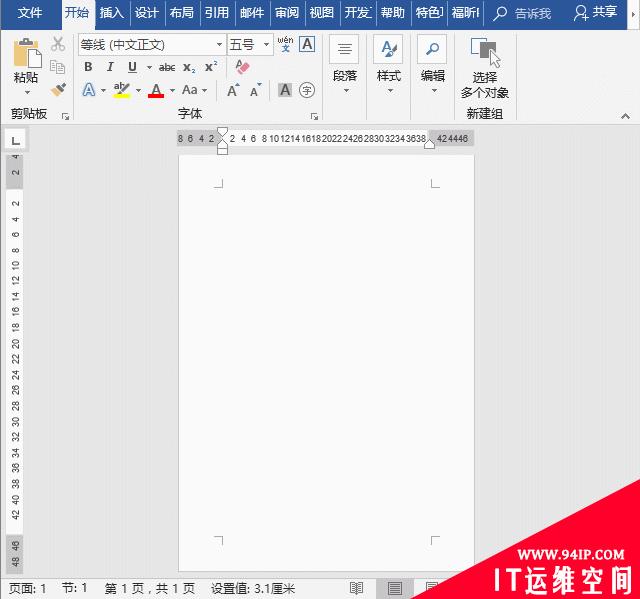












发表评论