本教程操作环境:windows7系统、css3版,DELL G3电脑。
css设置按钮不能点击的方法:
我们可以为按钮添加“cursor: not-allowed”与“pointer-events:none”两种css样式实现按钮不可点击。
按钮不可点击主要是两种表现:
1、按钮不可点击时的显示状态
cursor: not-allowed
样式演示:
input[readonly] //readonly:后台能接收此input框传值
{
background:#dddddd; //为带有readonly的input框添加背景颜色
cursor: not-allowed // 表示一个红色的圈加一个斜杠
}
2、按钮原有的事件不能实现
pointer-events:none
样式演示:
input[disabled] //disadled:后台不可接收此input传值
{
background:#dddddd; //为带有disabled的input框添加背景颜色
pointer-events:none;//鼠标点击不可修改
}
转载请注明:IT运维空间 » web技术 » css怎样设置按钮不能点击 css怎么设置按钮的长度



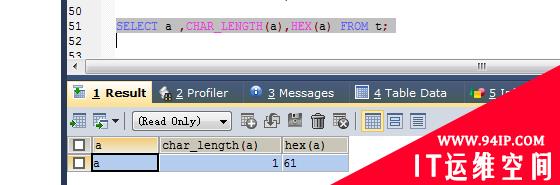

















发表评论