本文操作环境:windows7系统、HTML5&&CSS3版、Dell G3电脑。
纯css写带小三角对话框
在实际样式中经常会遇到要写类似对话框的样式,而这种样式往往会有一个小三角,如下所示:
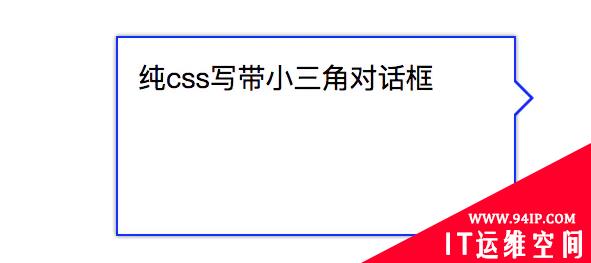
示例图片
那么如何用css写出来呢,其实很简单,先让父元素相对定位,然后运用css的伪类before或after。就可以写个三角形,如果想要带边框的三角形,则可以两个重叠使用。代码如下:
纯css写带小三角对话框
.box2{
float:left;
position:relative;
width:200px;
height:100px;
border:1px solid #00f;
margin:50px;
box-sizing:border-box;
font-size:14px;
padding:10px;
box-shadow:0 0 2px rgba(0,0,0,.5)
}
.box2:before,
.box2:after{
position:absolute;
content:'';
border:10px solid;
}
.box2:before{
right: -20px;
top:20px;
border-color: transparent transparent transparent #00f;
}
.box2:after{
border-color: transparent transparent transparent #fff;
right: -18px;
top: 20px;
}
转载请注明:IT运维空间 » web技术 » css怎么实现对话框 css实现聊天对话框



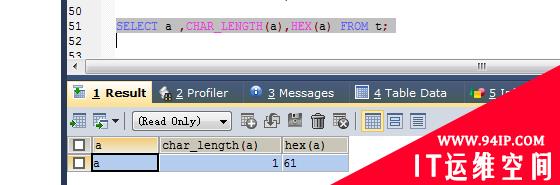












发表评论