本文操作环境:windows7系统、HTML5&&CSS3版,DELL G3电脑
css中设置下划线的方法
在CSS中可以使用text-decoration属性或border-bottom属性来给字体设置下划线样式。
1、使用text-decoration:underline;设置下划线样式
CSS的text-decoration属性用于指定添加到文本的修饰,其underline属性值可以定义文本下的一条线。
语法:
text-decoration:underline;
代码示例:
css 文字下划线样式 .demo span{ text-decoration:underline; }这是一段测试文字,HTML中文网!
css text-decoration属性添加的下划线是最简单样式,而且没有办法设置什么比较特别的样式,比如把下划线设置成虚点状的。下面我们看看另一种添加下划线的方法,可以设置不同的下划线样式。
2、使用border-bottom属性设置下划线样式
CSS的border-bottom属性可以设置元素下边框样式,这样就可以在文字下添加一条线。
语法:
border-bottom: width style color;
参数:
width:规定下边框的宽度。
style:规定下边框的样式。
color:规定下边框的颜色。
说明:border-bottom属性可以通过控制线的粗细、颜色、样式来实现不同的文字下划线样式。
代码示例:
css 文字下划线样式 .demo{ width: 400px; height: 400px; margin:100px auto; } .demo1 span{ border-bottom: 1px solid #000000; } .demo2 span{ border-bottom: 5px solid #0081EF; } .demo3 span{ border-bottom: 2px dashed #000000; } .demo4 span{ border-bottom: 2px dotted #000000; } .demo5 span{ border-bottom: 5px double #000000; }这是第1段测试文字,HTML中文网!
这是第2段测试文字,HTML中文网!
这是第3段测试文字,HTML中文网!
这是第4段测试文字,HTML中文网!
这是第5段测试文字,HTML中文网!
转载请注明:IT运维空间 » web技术 » css中设置下划线的方法 css中设置下划线的方法有哪些



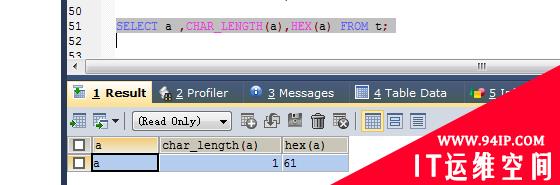













发表评论