一、MySQL数据库的下载及安装
https://www.mysql.com/
点击DOWNLOADS,拉到页面底部,找到MySQL Community(GPL)Downloads,点击
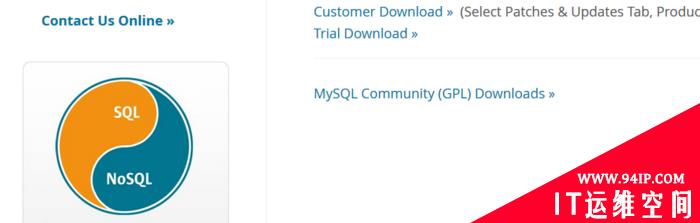
选择下图中的MySQL Community Server
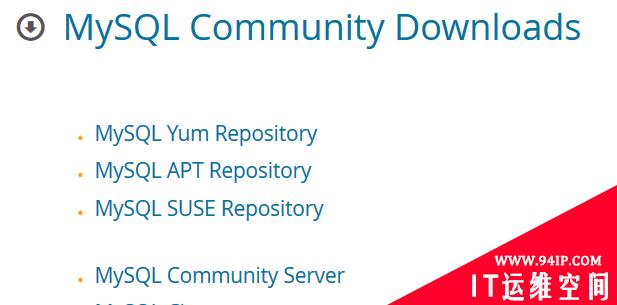
选择想要的版本进行下载
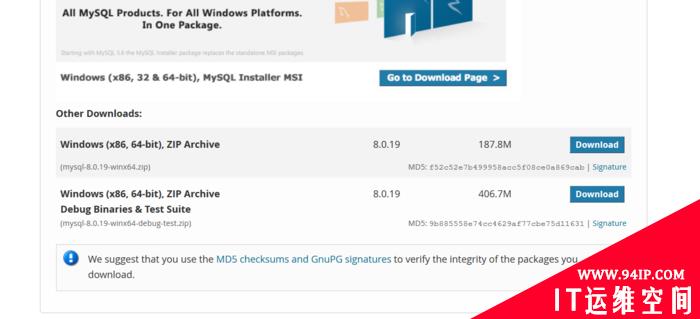
之后的步骤,因为本人已经安装过MySQL数据库,而卸载重装会比较麻烦,卸载不干净会导致新的装不上,所以可以参考下面的博客,因为官网的改动,前面的部分已经与该博客不符,按照本人在上面的介绍寻找即可
https://blog.csdn.net/weixin_42555080/article/details/87884902
下面是数据库可视化工具Navicat的下载及破解教程
https://blog.csdn.net/WYpersist/article/details/86530973
二、使用JDBC利用Statement来对MySQL数据库进行简单的增删改查
JDBC:Java DataBase Connectivity
可以为多种关系型数据库DBMS提供统一的访问方式,用java来操作数据库。
Java程序通过JDBC来操作JDBC DriverManager 来操作数据库驱动程序(如Mysql驱动程序),进而操作数据库(如Mysql数据库)。
1、JDBC API:提供各种访问接口
三项功能:
Java程序与数据库建立连接
Java程序发送SQL语句给数据库
数据库返回处理结果给Java程序
三项功能具体通过下面类/接口实现
DriverManager:管理JDBC驱动
Connection:Java程序与数据库建立连接
Statement( PreparedStatement子类):增删改查
CallableStatement:调用数据库的存储过程/存储函数
ResultSet: 数据库返回的结果集
JDBC访问数据库的具体步骤
a.导入驱动,加载具体的驱动类
b.与数据库建立连接
c.发送SQL,执行
d.处理结果集(查询)
驱动jar
如mysql-connector-java-x.jar(其中x为具体的版本号)
具体驱动类:
如com.mysql.jdbc.Driver
连接字符串
数据库名、IP地址、端口号
如:jdbc:mysql://localhost:3306/数据库实例名
Connection产生操作数据库的对象
connection.createStatement():产生Statement
connection.prepareStatement():产生PreparedStatement
connection.prepareCall():产生CallableStatement
ResultSet: 数据库返回的结果集 select * from xxx(表名)
ResultSet rs=null;
rs.next();
1、下移
2、判断下移后的元素是否有数据
如果不为空:返回true(有数据)
如果为空:返回false(无数据)
rs.previous():
1、上移
2、判断上移后的元素是否有数据
如果不为空:返回true(有数据)
如果为空:返回false(无数据)
rs.getXXX(字段名|下标):获取rs指向行的数据
Statement操作数据库
增删改:executeUpdate(sql)
查:executeQuery(sql)
实例
在Navicat建表如图

原码如下
package JDBCDemo;
import java.sql.Connection;
import java.sql.DriverManager;
import java.sql.ResultSet;
import java.sql.SQLException;
import java.sql.Statement;
public class JDBCDemo {
private static final String URL="jdbc:mysql://localhost:3306/mysql?serverTimezone=UTC&characterEncoding=utf-8";
private static final String USERNAME="root";
private static final String PWD="vayne";
public static void update()
{
Statement stmt=null;
Connection connection=null;
try {
//a.导入驱动,加载具体的驱动类
Class.forName("com.mysql.cj.jdbc.Driver");
//b.与数据库建立连接
connection = DriverManager.getConnection(URL,USERNAME,PWD);
//使用Ctrl+1,快速生成值来获取Connection
//c.发送SQL,执行(增删改、查)
stmt = connection.createStatement();
//增
//String sql="insert into student values(1,'张志伟',19)";
//删
String sql="delete from student where name ='zzw'";
//改
//String sql="update student set name ='zzw' where id=1";
//执行SQL
int count=stmt.executeUpdate(sql);//返回值表示,增删改几条数据
//处理结果
if(count>0)
{
System.out.println("操作成功!!!");
}
}catch(ClassNotFoundException e) {
e.printStackTrace();
}catch(SQLException e) {
e.printStackTrace();
}catch(Exception e){
e.printStackTrace();
}finally {
try {
//先开的后关,后开的先关
if(stmt!=null)stmt.close();
if(connection !=null)connection.close();
}catch(SQLException e) {
e.printStackTrace();
}finally {
}
}
}
public static void query() {
Statement stmt=null;
Connection connection=null;
ResultSet rs=null;
try {
//a.导入驱动,加载具体的驱动类
Class.forName("com.mysql.cj.jdbc.Driver");
//b.与数据库建立连接
connection = DriverManager.getConnection(URL,USERNAME,PWD);
//使用Ctrl+1,快速生成值来获取Connection
//c.发送SQL,执行(增删改、查)
stmt = connection.createStatement();
//查
//String sql="select name,age from student";
//模糊查询
String aname="x";
String sql="select * from student where name like'%"+aname+"%'";
//执行SQL,增删改是executeUpdate(sql),查是executeQuery(sql)
rs=stmt.executeQuery(sql);//返回值表示,增删改几条数据
//处理结果
while(rs.next()) {
String sname=rs.getString("name");
int sage=rs.getInt("age");
System.out.println("姓名:"+sname+"年龄"+sage);
}
}catch(ClassNotFoundException e) {
e.printStackTrace();
}catch(SQLException e) {
e.printStackTrace();
}catch(Exception e){
e.printStackTrace();
}finally {
try {
//先开的后关,后开的先关
if(rs!=null)rs.close();
if(stmt!=null)stmt.close();
if(connection !=null)connection.close();
}catch(SQLException e) {
e.printStackTrace();
}finally {
}
}
}
public static void main(String[] args) {
//update();
query();
}
}
增和查


改和查
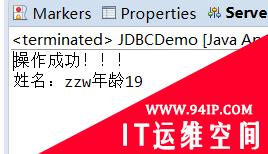
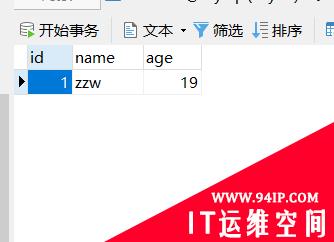
删和查

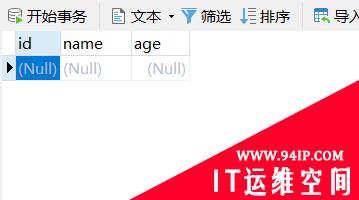
模糊查询
String aname=”x”;
String sql=”select * from student where name like’%”+aname+”%'”;
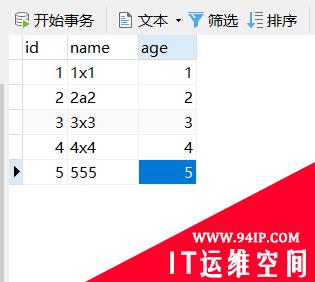
在表中添加如图

实现模糊查询
三、使用JDBC利用PreparedStatement来对MySQL数据库进行简单的增删改查
PreparedStatement操作数据库
因为PreparedStatement是Statement的子类
因此:
增删改:executeUpdate(sql)
查:executeQuery(sql)
赋值操作:setXXX();
实例
原码如下
package JDBCDemo;
import java.sql.Connection;
import java.sql.DriverManager;
import java.sql.PreparedStatement;
import java.sql.ResultSet;
import java.sql.SQLException;
import java.sql.Statement;
public class JDBCPrepareDemo {
private static final String URL="jdbc:mysql://localhost:3306/mysql?serverTimezone=UTC&characterEncoding=utf-8";
private static final String USERNAME="root";
private static final String PWD="vayne";
public static void update()
{
PreparedStatement pstmt=null;
Connection connection=null;
try {
//a.导入驱动,加载具体的驱动类
Class.forName("com.mysql.cj.jdbc.Driver");
//b.与数据库建立连接
connection = DriverManager.getConnection(URL,USERNAME,PWD);
//使用Ctrl+1,快速生成值来获取Connection
//c.发送SQL,执行(增删改、查)
//增
//String sql="insert into student values(?,?,?)";
//删
String sql="delete from student where name ='zzw'";
//改
//String sql="update student set name ='zzw' where id=66";
//执行SQL
pstmt = connection.prepareStatement(sql);//预编译
//pstmt.setInt(1, 66);
//pstmt.setString(2, "六六大顺");
//pstmt.setInt(3, 6);
int count=pstmt.executeUpdate();//返回值表示,增删改几条数据
//处理结果
if(count>0)
{
System.out.println("操作成功!!!");
}
}catch(ClassNotFoundException e) {
e.printStackTrace();
}catch(SQLException e) {
e.printStackTrace();
}catch(Exception e){
e.printStackTrace();
}finally {
try {
//先开的后关,后开的先关
if(pstmt!=null)pstmt.close();
if(connection !=null)connection.close();
}catch(SQLException e) {
e.printStackTrace();
}finally {
}
}
}
public static void query() {
PreparedStatement pstmt=null;
Connection connection=null;
ResultSet rs=null;
try {
//a.导入驱动,加载具体的驱动类
Class.forName("com.mysql.cj.jdbc.Driver");
//b.与数据库建立连接
connection = DriverManager.getConnection(URL,USERNAME,PWD);
//使用Ctrl+1,快速生成值来获取Connection
//c.发送SQL,执行(增删改、查)
//查
String sql="select name,age from student";
//模糊查询
//String sql="select * from student where name like ?";
//执行SQL,增删改是executeUpdate(sql),查是executeQuery(sql)
pstmt = connection.prepareStatement(sql);//预编译
//pstmt.setString(1, "%x%");
rs=pstmt.executeQuery();//返回值表示,增删改几条数据
//处理结果
while(rs.next()) {
String sname=rs.getString("name");
int sage=rs.getInt("age");
System.out.println("姓名:"+sname+"年龄"+sage);
}
}catch(ClassNotFoundException e) {
e.printStackTrace();
}catch(SQLException e) {
e.printStackTrace();
}catch(Exception e){
e.printStackTrace();
}finally {
try {
//先开的后关,后开的先关
if(rs!=null)rs.close();
if(pstmt!=null)pstmt.close();
if(connection !=null)connection.close();
}catch(SQLException e) {
e.printStackTrace();
}finally {
}
}
}
public static void main(String[] args) {
update();
query();
}
}
增和查
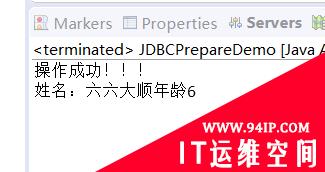
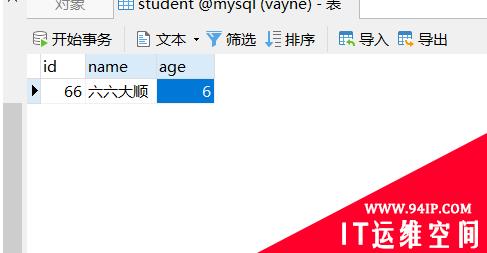
改和查


删和查

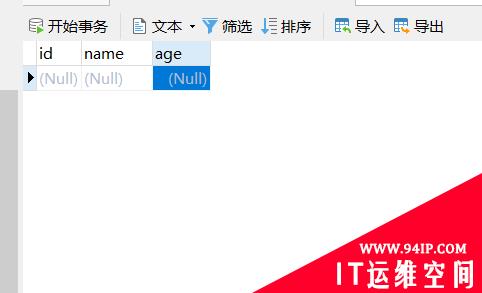
模糊查询
String sql=”select * from student where name like ?”;//预编译
//执行SQL,增删改是executeUpdate(sql),查是executeQuery(sql)
pstmt = connection.prepareStatement(sql);
pstmt.setString(1, “%x%”);
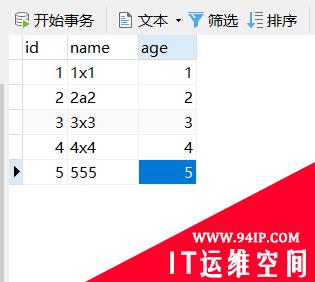
在表中添加如图

实现模糊查询
四、Statement和PreparedStatement的比较
推荐使用PreparedStatement,原因如下:
1、编码更加简便(避免了字符串拼接)
如:int id =1;String name=”张志伟”
stmt:
String sql=”insert into student(id,name) values(“+id+”,'”+name+”‘)”;
stmt.executeupdate(sql);
pstmt:
String sql=”insert into student(id,name) values(?,?)”;
pstmt=connection.prepareStatement(sql);//预编译sql
pstmt.setInt(1,id);
pstmt.setString(2,name);
2、可以提高性能(因为有预编译,预编译只编译一次)
当添加n次,
stmt:sql编译n次
pstmt:sql只编译一次
3、更加安全
stmt:存在被sql注入的风险
如:用户名:任意值 ’ or 1=1 —
密码:任意值
会登录成功
select count(*) from login where uname='”+name+”‘ and upwd ='”+pwd+”‘;
进行代入检验:
select count(*) from login where uname=’任意值 ’ or 1=1 –‘ and upwd =’任意值’;
uname=’任意值 ’为false
or
1=1 为true
–‘ and upwd =’任意值’; sql语句中–为注释,后面全是注释
所以,where的结果是true,登录成功
相当于select count(*) from login
sql注入:将客户输入的内容 和开发人员的SQL语句 混为一体
pstmt:可以防止sql注入



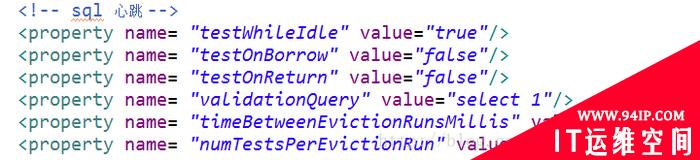


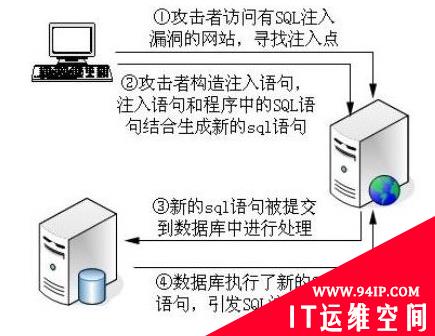
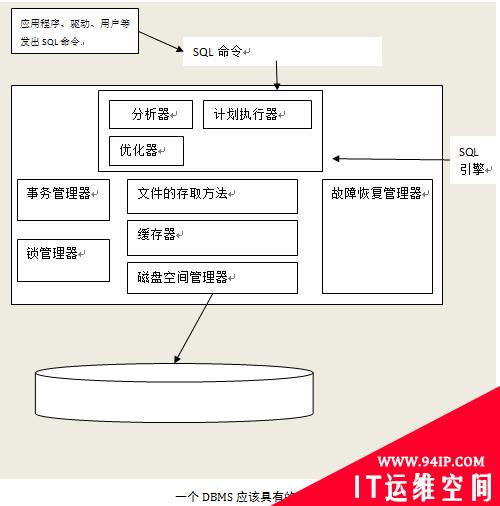
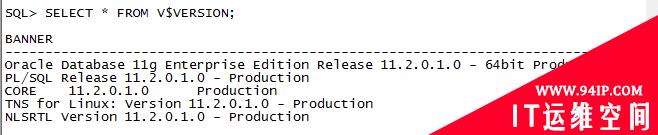










发表评论