窗口(windows)–>***项(perferences)–>myeclipse–>Application Servers–>打开某个服务容器前的+加号–>设置JDK名字,如果没有则添加–>输入JRE名,在设置JRE目录时选项JDK安装目录(一般为:Program FilesJavajdk1.5.0)。
出现这个错误:
to launch an application server,a full jdk(not just a jre) must be specified. if the selected jre is actually part of a full jdk,please update its configuration to point to the jdk installation root directory,not to its included jre subdirectory.
服务器jdk配置有误;我们在设置时一般将jre的目录设为JDK的目录,而不时安装时JRE的目录
转载请注明:IT运维空间 » 安全防护 » myeclipse中设置jdk






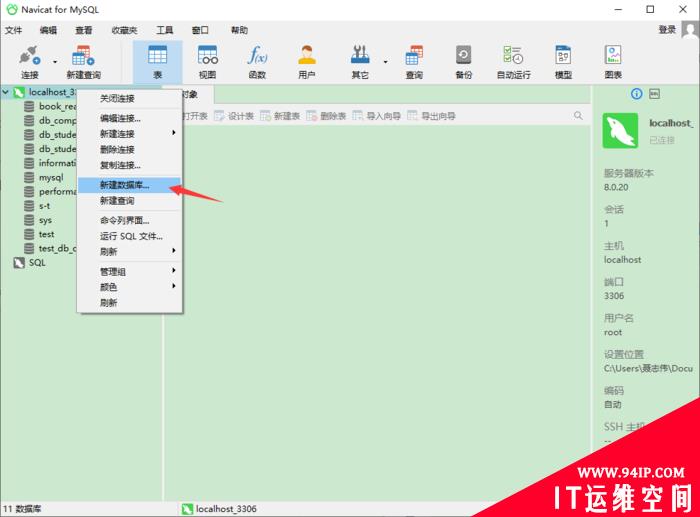












发表评论