命令:
netsh firewall
参数:
? // 显示命令列表
add // 添加防火墙配置
delete // 删除防火墙配置
dump // 显示一个配置脚本
help // 显示命令列表
reset // 将防火墙配置重置为默认值。
set // 设置防火墙配置
show // 显示防火墙配置
add allowedprogram // 添加防火墙允许的程序配置。
add portopening // 添加防火墙端口配置
delete allowedprogram // 删除防火墙允许的程序配置
delete portopening // 删除防火墙端口配置
set allowedprogram // 设置防火墙允许的程序配置
set icmpsetting // 设置防火墙 ICMP 配置
set logging // 设置防火墙记录配置
set multicastbroadcastresponse // 设置防火墙多播/广播响应配置
set notifications // 设置防火墙通知配置
set opmode // 设置防火墙操作配置
set portopening // 设置防火墙端口配置
set service // 设置防火墙服务配置
show allowedprogram // 显示防火墙允许的程序配置
show config // 显示防火墙配置。
show currentprofile // 显示当前防火墙配置文件
show icmpsetting // 显示防火墙 ICMP 配置
show logging // 显示防火墙记录配置
show multicastbroadcastresponse // 显示防火墙多播/广播响应配置
show notifications // 显示防火墙操作配置
show opmode // 显示防火墙端口配置
show portopening // 显示防火墙端口配置
show service // 显示防火墙服务配置
show state // 显示当前防火墙状态
例如:
命令:
netsh firewall show allowedprogram //查看防火墙放行的程序
netsh firewall set portopening TCP 445 ENABLE //打开445端口
netsh firewall set portopening TCP 3389 ENABLE //不用说了,放行终端啦。。
netsh firewall delete allowedprogram C:\A.exe //删除放行程序A.exe
netsh firewall set allowedprogram C:\A.exe A ENABLE //添加程序C盘下的A.exe并放行
netsh firewall add allowedprogram C:\A.exe A ENABLE //添加程序C盘下的A.exe并放行
转载请注明:IT运维空间 » 安全防护 » 如何在xp下通过命令行对防火墙进行配置





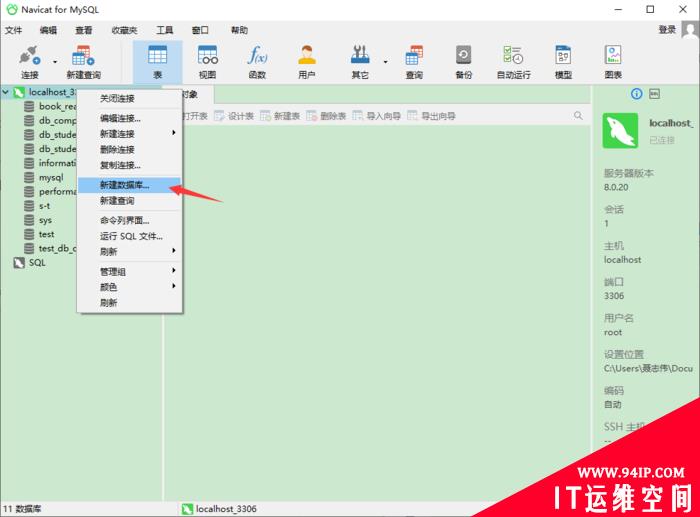












发表评论